GNU/Linux Mint 20 Installing Avidemux – Step by step Guide
How to Install Avidemux on GNU/Linux Mint 20.x Ulyana/Ulyssa/Uma/Una Mate/Cinnamon/Xfce desktop – Step by step Tutorial.
And Avidemux for Linux Mint 20 is a Free Video Editor designed for simple Cutting, Filtering and Encoding tasks. It supports many File Types, including AVI, DVD compatible MPEG files, MP4 and ASF, using a variety of Codecs.
Moreover, Avidemux tasks can be Automated using Projects, Job Queue and Powerful Scripting Capabilities.
Finally, this guide includes detailed instructions on Getting Started with Avidemux on Linux Mint.
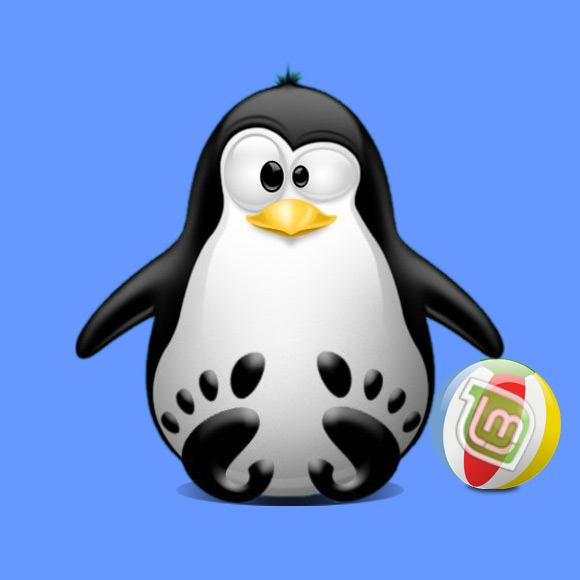
1. Terminal Getting Started Guide
How to QuickStart with Command Line on Linux Mint:
Contents