Getting Started
-
4. Running OpenShot
Finally, Launch & Enjoy OpenShot
From desktop Make Use of the Launcher: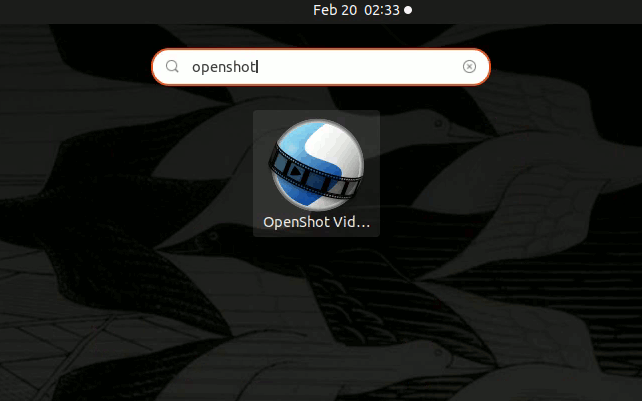
Or from Command Line with:
openshot
-
5. OpenShot Getting Started Guide
Getting Started with OpenShot for CentOS GNU/Linux
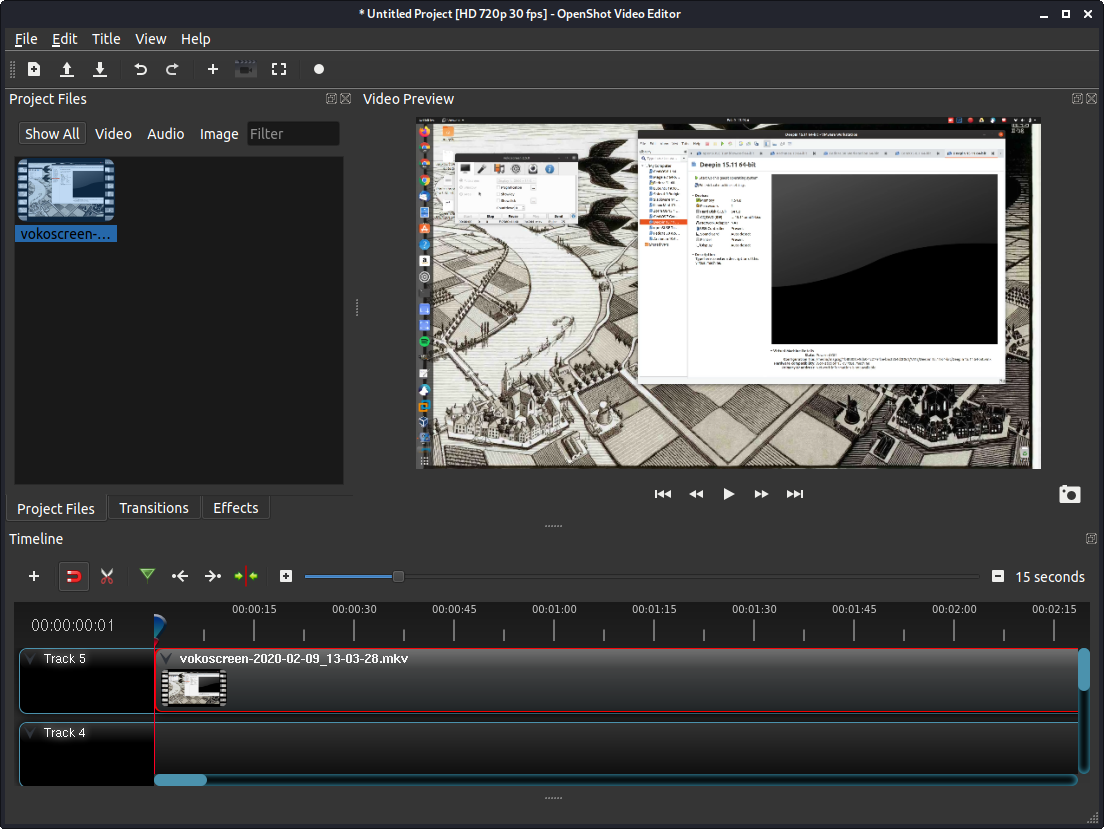
So Now I’m truly Happy if My Guide could Help you to Quick Start with OpenShot on CentOS 8!
Contents