Switching Login User
-
2. Editing LightDM Configuration
Now to Change Lxde Default Login User.
Play:
sudo nano /etc/lightdm/lightdm.conf
Authenticate with the User Admin Pass.
If Got “User is Not in Sudoers file” then see: How to Enable sudo.
And then Set a different User’s Name: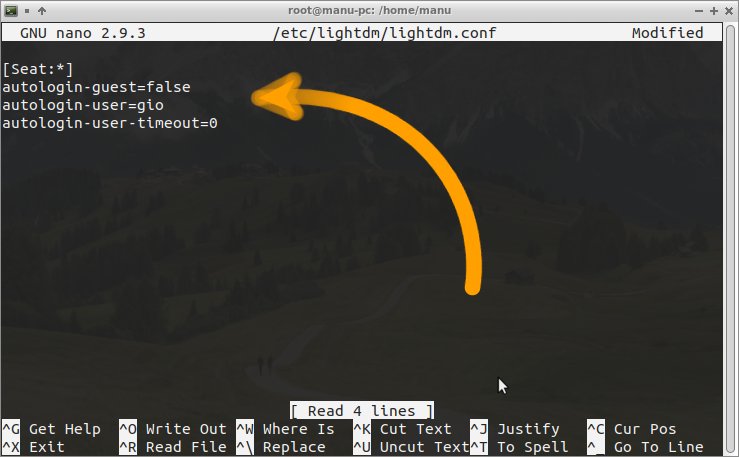
Ctrl+x to Save & Exit from nano Editor.
Congratulations, your New Lxde User Login should be now nicely working!
Contents