GNU/Linux Mint 20 Installing GCC 10.3 – QuickStart Guide
Hi! This tutorial will guide you step-by-step on How to Install GNU Compiler Collection 10.3.x in GNU/Linux Mint 20.x Ulyana/Ulyssa/Uma/Una LTS Desktop.
And the GCC 10.3 for Linux Mint 20 is a Compilers Collection currently supporting C, C++, Objective-C, Objective-C++, Fortran, Ada, D, Go, and BRIG (HSAIL) Languages.
The GCC 10.3 back-ported 178 Bug Fixes to the release compared to GCC 10.2.
Especially relevant: now the GCC 10.3 is available on the default Apt Updates Repository.
Finally, you may be interested instead about How to Install Latest GCC 11.2 from Source on Mint.
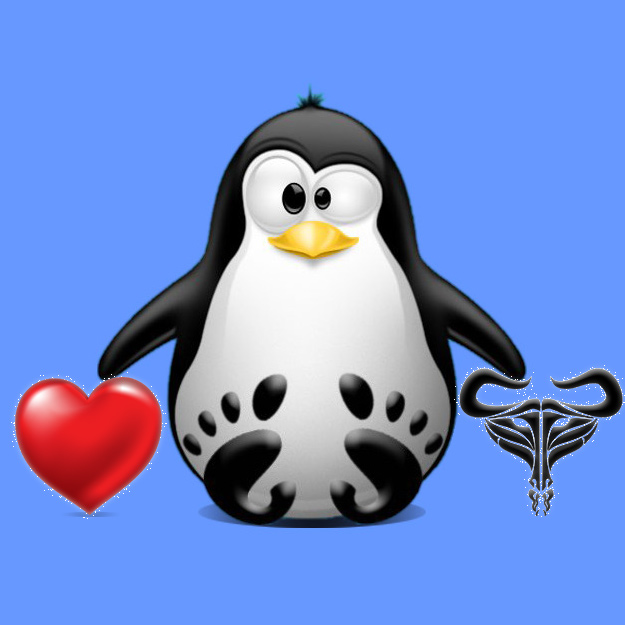
1. Terminal Getting-Started Guide
How to QuickStart with Command Line on Mint GNU/Linux:
First Update the Apt Repo Sources with:
sudo apt update
Authenticate with the User Admin Pass.
If Got “User is Not in Sudoers file” then see: How to Enable sudo.
Contents