GNU/Linux Gentoo Installing Android SDK Platform Tools – Step by step Guide
How to Install Android SDK Platform Tools in Gentoo GNU/Linux desktops – Step by step Tutorials.
And Android SDK Platform Tools for Gentoo Linux , often referred to as “ADB (Android Debug Bridge) Tools,” are a set of Utilities provided by Google as part of the Android SDK (Software Development Kit).
These Tools are essential for developers and advanced Users who want to interact with Android devices from a Computer.
Here’s an overview of some Key Tools within the Android Platform Tools:
- ADB (Android Debug Bridge): ADB is the primary tool in the Platform Tools suite. It allows developers to communicate with an Android device or emulator from a computer over a USB connection or wirelessly. ADB can be used for a variety of tasks such as installing and debugging apps, accessing the device’s shell (command-line interface), transferring files between the device and the computer, forwarding ports, and more.
- Fastboot: Fastboot is a tool used for low-level operations on an Android device, particularly during the bootloader unlocking and flashing process. It allows users to flash firmware, unlock or lock the bootloader, boot into different boot modes, and perform other similar operations.
- ADB Shell: ADB Shell is a command-line interface that allows users to interact with the Android device’s operating system directly. With ADB Shell, users can execute various commands and perform tasks such as exploring the file system, managing processes, manipulating settings, and more.
- ADB Logcat: ADB Logcat is a command-line tool used to view and collect logs from an Android device. It displays logs generated by the system, applications, and other components in real-time, providing valuable debugging information for developers.
- ADB Backup and Restore: ADB Backup and Restore allows users to create full backups of Android devices from a computer. These backups can include app data, system settings, and more. Users can later restore these backups to the same device or another compatible device.
Most noteworthy: currently this is the unique way to get freshly installed the Latest Android Platform Tools.
Finally, this guide includes detailed instructions on Getting Started with ADB Tool on Gentoo.

1. Launching Shell Emulator
Open a Shell Terminal emulator window
(Press “Enter” to Execute Commands)In case first see: Terminal Quick Start Guide.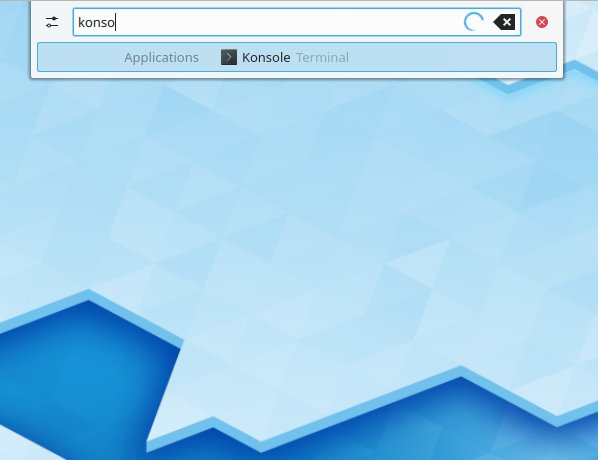
Contents