Installation
-
2. Installing OpenJDK 13
Then to Install OpenJDK 13 JRE/JDK:
-
For JRE 13
Minimal without GUI support:sudo dnf install openjdk-13-jre-headless
And Complete:
sudo dnf install openjdk-13-jre
-
And for JDK 13
Lacking of UI with:sudo dnf install openjdk-13-jdk-headless
And again for the whole:
sudo dnf install openjdk-13-jdk
Now to Check the current Java:
java -version
And in output you find it:
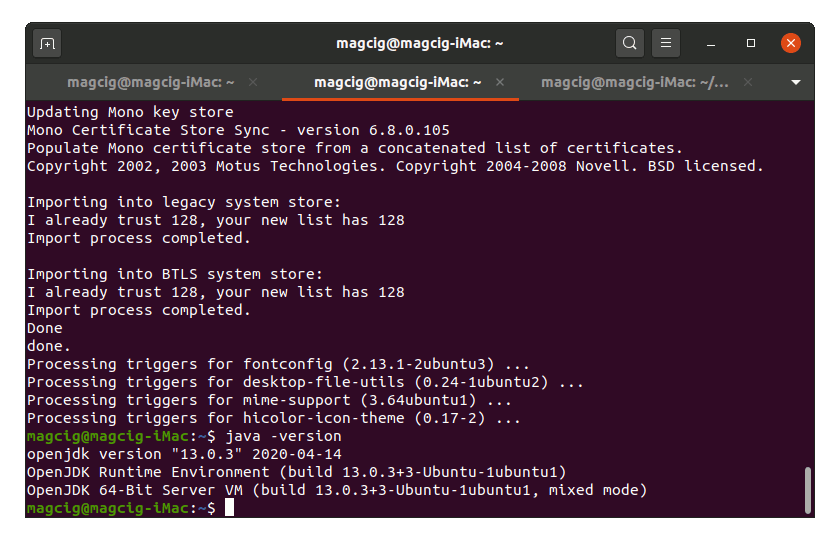
Finally, to check for available Java releases:
dnf search openjdk | grep jdk
-
Java IDEs Installation on Linux
Eclipse IDE: Installing Eclipse IDE for Java on Linux.
Netbeans IDE: Installing NetBeans IDE for Java on Linux.
IntelliJ IDEA: Installing IntelliJ IDEA for Java on Linux.
Contents