Burning
[ad_slider autoplay=”true” interval=”8″ count=”5″]
-
2. Browsing for ISO
Click on “Burn Image” Button.
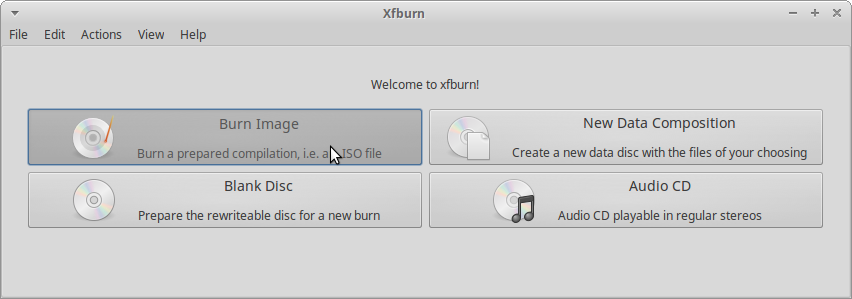
Browse for the ISO Image
Check that the Disk Drive is Loaded -
3. Burning ISO
Finally, to Burn ISO Image on Lubuntu
Click on “Burn Image” Button to Start Burning :)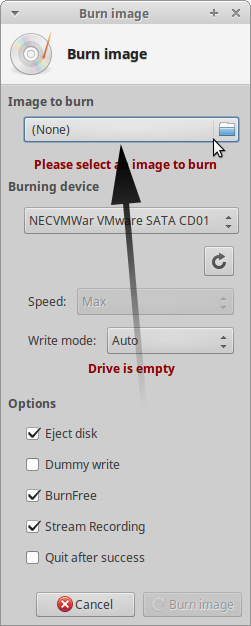
Contents