GNU/Linux Xubuntu 20.04 Installing Qt4 – Step by step Guide
How to Install Qt4 in Xubuntu 20.04 Focal LTS GNU/Linux desktop – Step by step Tutorial.
And Qt4 for Xubuntu Focal is not any more supported from the Canonical Apt Repositories.
Finally, this guide includes detailed instructions about to Add Qt4 PPA Repository for Xubuntu 20.04.

1. Accessing Shell
Open a Terminal window
Ctrl+Alt+t on desktop
(Press “Enter” to Execute Commands)In case first see: Terminal Quick Start Guide.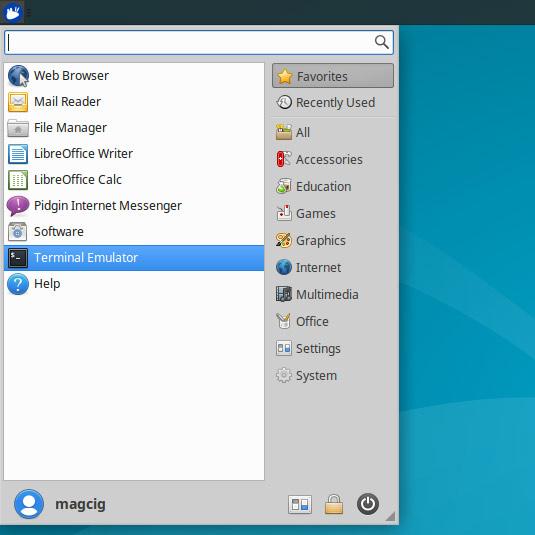
Contents