GNU/Linux KDE Neon Enabling SSH Access – Step by step Guide
How to Install SSH Server on KDE Neon GNU/Linux – Step by step Tutorial.
And SSH Server for KDE Neon Linux protects the privacy and integrity of the transferred Identities, Data, and Files.
SSH is a protocol for securely exchanging Data between two Computers over an untrusted Network.
It runs in most Computers and in practically every Server. It ships standard on UNIX, Linux, and macOS Machines, and it is used in over 90% of all Data Centers in the World.
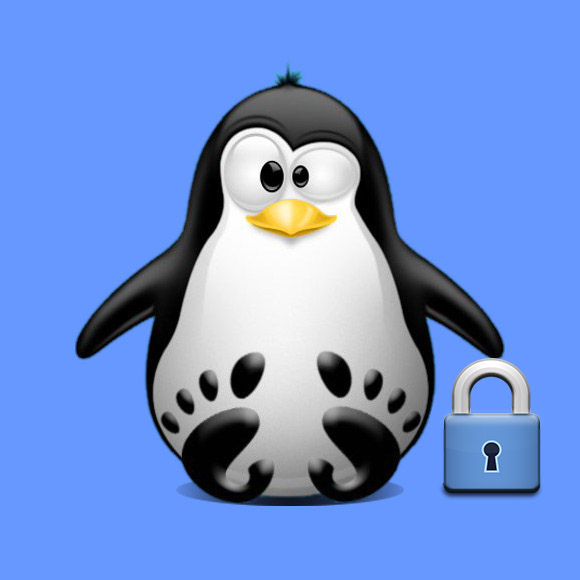
1. Terminal Quick Start
How to Quick Start with Command Line on KDE Neon
First, Update the Apt Repo Sources with:
sudo apt update
Authenticate with the User Admin Pass.
If Got “User is Not in Sudoers file” then Look: Solution
Contents