GNU/Linux Ubuntu 20.10 Printer Canon PIXMA Setup – Step-by-step Guide
How to Install Canon PIXMA Printer/Scanner on Ubuntu 20.10 Groovy GNU/Linux desktop – Step by step Tutorial.
And the Canon PIXMA Setup on Ubuntu 20.10 is Quick and Easy, it involves at most some basic Shell commands execution.
Especially relevant: after the Driver Installation to achieve the Printer Setup follow the included instructions to Add Printer!
And in case to know how you dispose of a valid Alternative to the Canon Proprietary Driver as the Gutenprint Driver Suite.
Finally, included you find detailed instructions to Get Started with Canon Scanning on Ubuntu.
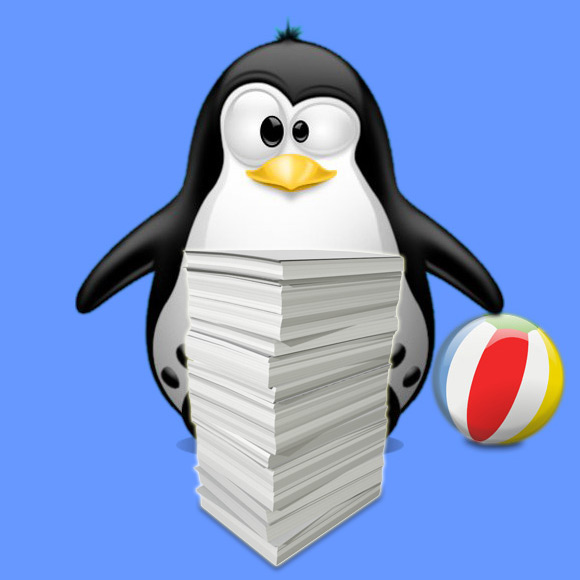
-
1. Launching Terminal
First, Open Terminal Window
Ctrl+Alt+t
(Press “Enter” to Execute Commands).In case first see: Terminal Quick Start Guide.
Contents