GNU/Linux Parrot 4 Add Printer Guide
How to Add New Printer in Parrot OS Home/Security 4.x GNU/Linux desktop – Step by step Tutorial.
And to Achieve the Printer Setup on Parrot OS Home/Security 4 you need first to Download and Install the Printer Driver.
Especially relevant, this Guide covers the most popular Printer Brands such as: HP, Epson, Canon, Brother, Samsung, Pantum, Kyocera, Konica Minolta, Lexmark, and Fuji Xerox.

-
1. Launching Terminal
Open a Terminal window
(Press “Enter” to Execute Commands).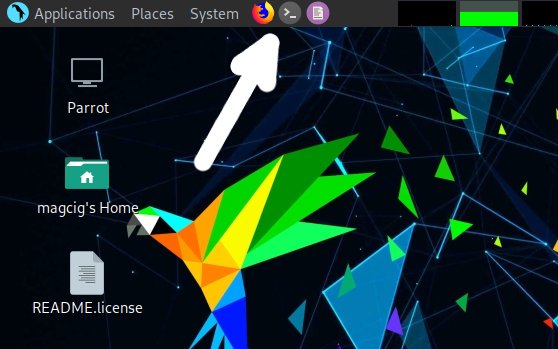
Contents