Installing
-
2. Downloading Canon imageCLASS Printer Driver
Download Canon imageCLASS Kali Linux Drivers
Search for your Canon imageCLASS Printer Model.
And Grab the Latest UFRII available Driver. -
3. Extracting Canon imageCLASS Printer Driver
If Needed Double-Click & Open with Archive Manager
Then Extract into the /tmp directory: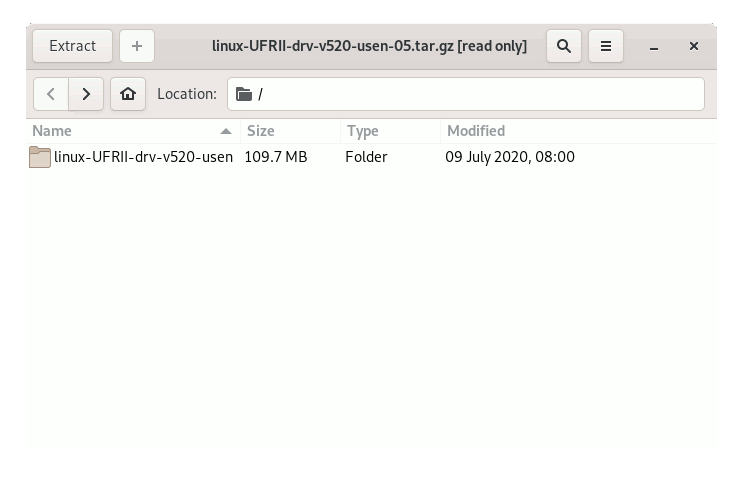
-
4. Installing GDebi
Follow Checking/Installing GDebi Package Installer:
which gdebi
If Not there then:
sudo apt-get update
sudo apt install gdebi-core gdebi
Authenticate with the User Admin Pass.
If Got “User is Not in Sudoers file” then see: How to Enable sudo. -
5. Installing Canon imageCLASS Printer Driver
Install Canon imageCLASS UFRII Driver.
First, change to the Target Directory
For 32-bit Systems:cd /tmp/*/32-bit*/Debian
For 64-bit Systems:
cd /tmp/*/64-bit*/Debian
Next Install UFRII Packages with:
sudo gdebi ./*.deb
And Finally, Run the Installation Script:
cd ../..
sudo ./install.sh
Contents