Installing Software
[ad_slider autoplay=”true” interval=”8″ count=”5″]
-
1. Launching Terminal
Open a Shell Session
(Press “Enter” to Execute Commands)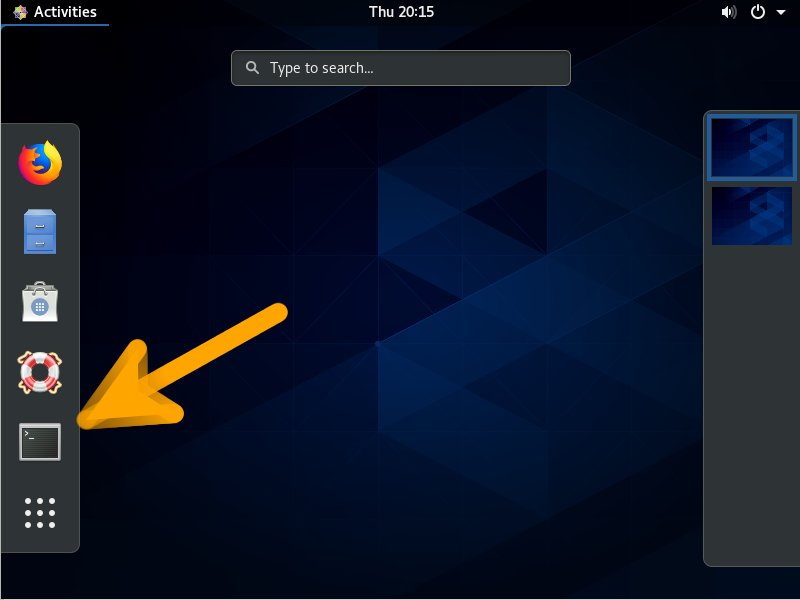
In case first see: Terminal Quick Start Guide.
-
2. Installing b43-fwcutter
How to Install b43-fwcutter on CentOS 8
b43-fwcutter CentOS Setup Guide[ad_slider autoplay=”true” interval=”8″ count=”5″]
[ad_slider autoplay=”true” interval=”8″ count=”5″]
Contents