GNU/Linux Ubuntu Adding ZoneMinder PPA Repo Guide
How to Add ZoneMinder 1.3x PPA Repository on Ubuntu-Based GNU/Linux OSes – Step by step Tutorial.
And ZoneMinder for Ubuntu is a Full-Featured, Open Source, state-of-the-art Video Surveillance Software System.
Finally, this Setup is valid for all the Ubuntu-based Distros like:
- Linux Mint
- Lubuntu
- Kubuntu
- Xubuntu
- Zorin OS
- Elementary OS
- Linux Lite
- Bodhi Linux
- Kde Neon
- Pop!_OS
- Voyager
- Trisquel
- LXLE
- feren OS
- Peppermint
- Q4OS
- Linux Ultimate Edition
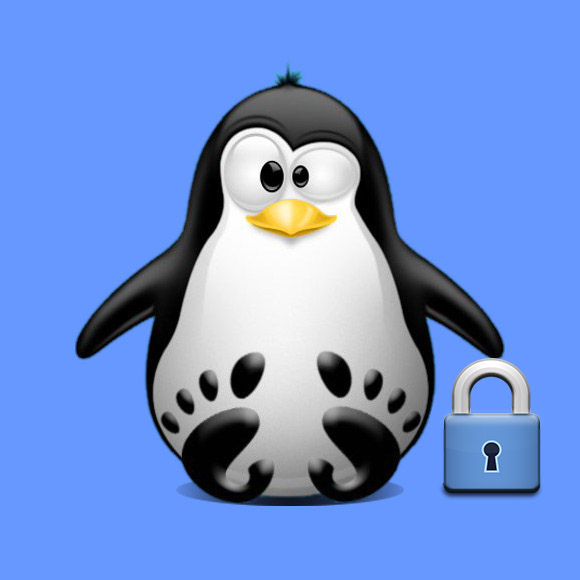
1. Launching Terminal
How to Quick Start with Command Line on Ubuntu GNU/Linux
2. Adding ZoneMinder Repo
Then to Add ZoneMinder Repository for Ubuntu
For Ubuntu 21.10+ based, currently:sudo echo "deb https://zmrepo.zoneminder.com/debian/master impish/" >> /etc/apt/sources.list.d/zoneminder.list
And for Ubuntu 20.04/20.10/21.04 based, so also for Mint 20, Zorin OS 16, Elementary OS 6:sudo echo "deb https://zmrepo.zoneminder.com/debian/master focal/" >> /etc/apt/sources.list.d/zoneminder.list
Correspondingly for 18.04/18.10/19.04, Mint 19, Zorin OS 15, Elementary OS 5 and for all the Bionic Based releases execute:sudo echo "deb https://zmrepo.zoneminder.com/debian/master bionic/" >> /etc/apt/sources.list.d/zoneminder.list
Instead for Xenial,Trusty and all the Derived use the PPA:sudo add-apt-repository ppa:iconnor/zoneminder-1.34
3. Adding ZoneMinder GPG Key
Again to Add ZoneMinder GPG Signature Key
(Skip this for 16.04 and below)
Run:wget -O - https://zmrepo.zoneminder.com/debian/archive-keyring.gpg | sudo apt-key add -
(For the Newer Release in case of apt-key Issue see: Gpg.d Keyring Setup Guide.)4. Refreshing Debian Sources
Next to Refresh Debian Apt Repo Sources
Play:sudo apt update
Contents