GNU/Linux Mint 20 Installing React Native – Step by step Guide
How to Install React Native on GNU/Linux Mint 20.x Ulyana/Ulyssa/Uma/Una LTS desktop – Step by step Tutorial.
And React Native for Mint 20 is a JavaScript Framework for writing Real, Natively rendering Mobile Apps for iOS and Android.
Especially relevant: the easiest way to Get Started is with Expo CLI.
Because Expo is a Set of Tools built around React Native and, while it has many Features, but the most relevant is the Quick Start.
Moreover, Expo CLI main Tasks are:
- Creating new projects
- Developing your app: running the project server, viewing logs, opening your app in a simulator
- Publishing your app JavaScript and other assets and managing releasing them over the air
- Building binaries (apk and ipa files) to be uploaded to the App Store and Execute Store
- Managing Apple Credentials and Google Keystores
The other possibility is to Get Started with the React Native CLI, but that require a longest workflow passing also by the Android Studio Setup.
Finally, the guide includes instructions on How to Getting Started with React Native Easily.
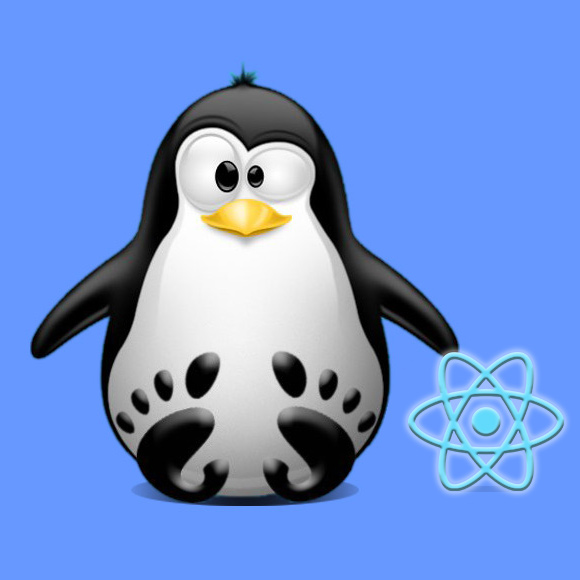
1. Terminal Getting Started Guide
How to Quick Start with Command Line on Linux Mint:
Contents