GNU/Linux Arch Installing Etcher – Step by step Guide
How to Install Balena Etcher on Arch GNU/Linux desktop – Step by step Tutorial.
And Etcher for Arch is a Free and Open-Source Utility used for Burning Image Files such as .iso and .img Files, as well as Zipped Folders to Create Live SD cards and USB flash drives.
🚀 Better Alternative: Use Ventoy Setup for Multi-ISO Bootable USB Creation.
Moreover, Etcher Validate Writing Images Booting and has an Easy Driver Selection to Save you from a potential Wiping Drive Mistake.
Finally, this Setup is valid for all others Arch-based Distros like:
- Manjaro
- CachyOS
- EndeavourOS
- Garuda
- BigLinux
- ArcoLinux
- Archman
- Bluestar
- Archcraft
- ArchLabs
- ArchBang
- BlackArch
- Artix
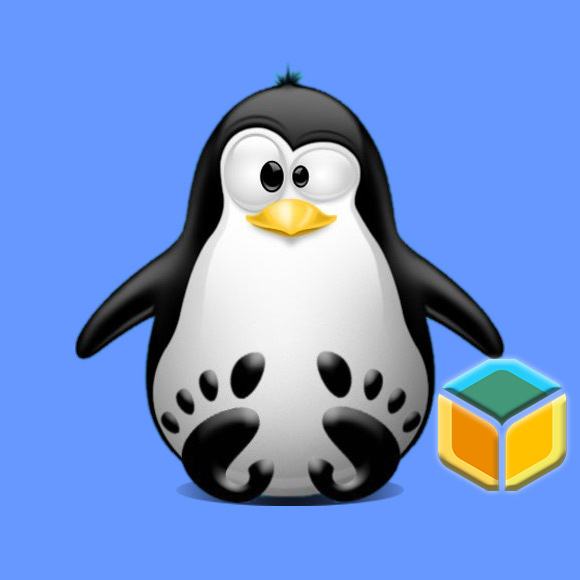
-
1. Terminal Quick Start
How to Quick Start with Command Line on Arch Linux
Contents