Installing
-
3. Installing Prepros
Then to Set up Prepros on Debian from CLI.
But if you Preefer instead Setup it without the Command Line then See instructions about How to Install this Software with GUI – Step by step Tutorial.
First, Access the Target, usually in the Downloads folder:
cd && cd Downloads
To Check that there is run:
ls . | grep Prepros
But if you are in Trouble to Find the Location on Terminal then See: How to Access Downloads Folder from Browser.
And to Setup Prepros:
sudo dpkg -i Prepros*
-
4. Launching Prepros
Finally, Launch & Enjoy Prepros
Now, to Start from Shell simply:prepros
Or Make Use of the desktop Launcher:

-
5. Prepros Getting Started Guide
Getting Started with Prepros for Debian GNU/Linux
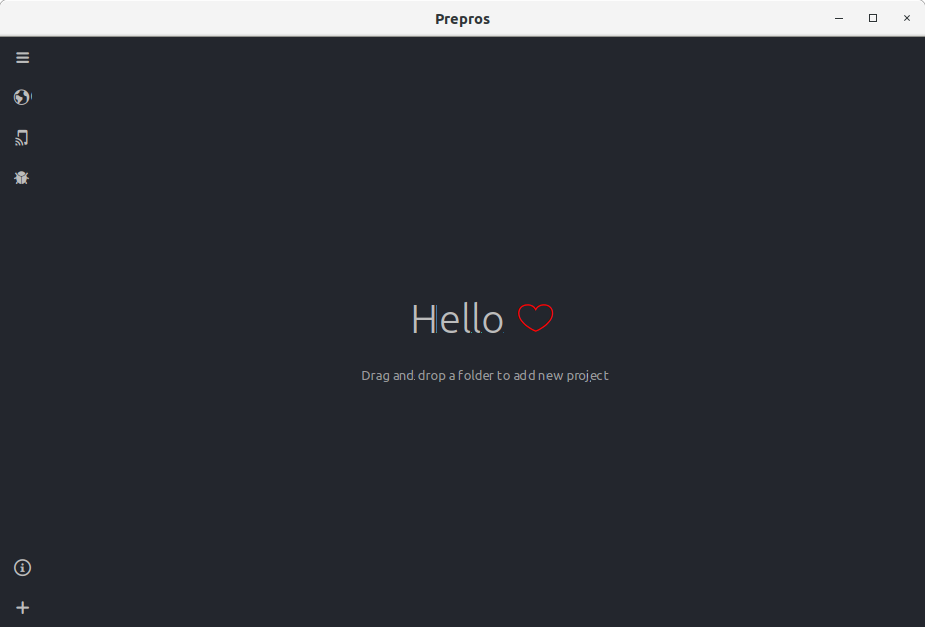
So Now I’m truly Happy if this Info could Help you to Install Prepros on Debian Bullseye!
Contents
Tags: Coffeescript Compiler Debian 11, Coffeescript Compiler Debian 11 Install, Coffeescript Compiler Debian 11 Installation, Coffeescript Compiler Debian 11 Setup, Coffeescript Compiler Debian Bullseye, Coffeescript Compiler Debian Bullseye Install, Coffeescript Compiler Debian Bullseye Installation, Coffeescript Compiler Debian Bullseye Setup, Coffeescript Compiler Install Debian 11, Coffeescript Compiler Install Debian Bullseye, Debian 11 Coffeescript Compiler, Debian 11 Coffeescript Compiler Installation, Debian 11 Haml Compiler, Debian 11 Haml Compiler Installation, Debian 11 Install Coffeescript Compiler, Debian 11 Install Haml Compiler, Debian 11 Install Jave Compiler, Debian 11 Install Less Compiler, Debian 11 Install Live Script, Debian 11 Install Markdown Compiler, Debian 11 Install Prepros, Debian 11 Install Sass Compiler, Debian 11 Install Slim Compiler, Debian 11 Install Stylus Compiler, Debian 11 Jave Compiler, Debian 11 Jave Compiler Installation, Debian 11 Less Compiler, Debian 11 Less Compiler Installation, Debian 11 Live Script, Debian 11 Live Script Installation, Debian 11 Markdown Compiler, Debian 11 Markdown Compiler Installation, Debian 11 Prepros, Debian 11 Prepros Installation, Debian 11 Sass Compiler, Debian 11 Sass Compiler Installation, Debian 11 Slim Compiler, Debian 11 Slim Compiler Installation, Debian 11 Stylus Compiler, Debian 11 Stylus Compiler Installation, Debian Bullseye Coffeescript Compiler, Debian Bullseye Coffeescript Compiler Installation, Debian Bullseye Haml Compiler, Debian Bullseye Haml Compiler Installation, Debian Bullseye Install Coffeescript Compiler, Debian Bullseye Install Haml Compiler, Debian Bullseye Install Jave Compiler, Debian Bullseye Install Less Compiler, Debian Bullseye Install Live Script, Debian Bullseye Install Markdown Compiler, Debian Bullseye Install Prepros, Debian Bullseye Install Sass Compiler, Debian Bullseye Install Slim Compiler, Debian Bullseye Install Stylus Compiler, Debian Bullseye Jave Compiler, Debian Bullseye Jave Compiler Installation, Debian Bullseye Less Compiler, Debian Bullseye Less Compiler Installation, Debian Bullseye Live Script, Debian Bullseye Live Script Installation, Debian Bullseye Markdown Compiler, Debian Bullseye Markdown Compiler Installation, Debian Bullseye Prepros, Debian Bullseye Prepros Installation, Debian Bullseye Sass Compiler, Debian Bullseye Sass Compiler Installation, Debian Bullseye Slim Compiler, Debian Bullseye Slim Compiler Installation, Debian Bullseye Stylus Compiler, Debian Bullseye Stylus Compiler Installation, Haml Compiler Debian 11, Haml Compiler Debian 11 Install, Haml Compiler Debian 11 Installation, Haml Compiler Debian 11 Setup, Haml Compiler Debian Bullseye, Haml Compiler Debian Bullseye Install, Haml Compiler Debian Bullseye Installation, Haml Compiler Debian Bullseye Setup, Haml Compiler Install Debian 11, Haml Compiler Install Debian Bullseye, Install Coffeescript Compiler Debian 11, Install Coffeescript Compiler Debian Bullseye, Install Haml Compiler Debian 11, Install Haml Compiler Debian Bullseye, Install Jave Compiler Debian 11, Install Jave Compiler Debian Bullseye, Install Less Compiler Debian 11, Install Less Compiler Debian Bullseye, Install Live Script Debian 11, Install Live Script Debian Bullseye, Install Markdown Compiler Debian 11, Install Markdown Compiler Debian Bullseye, Install Prepros Debian 11, Install Prepros Debian Bullseye, Install Sass Compiler Debian 11, Install Sass Compiler Debian Bullseye, Install Slim Compiler Debian 11, Install Slim Compiler Debian Bullseye, Install Stylus Compiler Debian 11, Install Stylus Compiler Debian Bullseye, Jave Compiler Debian 11, Jave Compiler Debian 11 Install, Jave Compiler Debian 11 Installation, Jave Compiler Debian 11 Setup, Jave Compiler Debian Bullseye, Jave Compiler Debian Bullseye Install, Jave Compiler Debian Bullseye Installation, Jave Compiler Debian Bullseye Setup, Jave Compiler Install Debian 11, Jave Compiler Install Debian Bullseye, Less Compiler Debian 11, Less Compiler Debian 11 Install, Less Compiler Debian 11 Installation, Less Compiler Debian 11 Setup, Less Compiler Debian Bullseye, Less Compiler Debian Bullseye Install, Less Compiler Debian Bullseye Installation, Less Compiler Debian Bullseye Setup, Less Compiler Install Debian 11, Less Compiler Install Debian Bullseye, Live Script Debian 11, Live Script Debian 11 Install, Live Script Debian 11 Installation, Live Script Debian 11 Setup, Live Script Debian Bullseye, Live Script Debian Bullseye Install, Live Script Debian Bullseye Installation, Live Script Debian Bullseye Setup, Live Script Install Debian 11, Live Script Install Debian Bullseye, Markdown Compiler Debian 11, Markdown Compiler Debian 11 Install, Markdown Compiler Debian 11 Installation, Markdown Compiler Debian 11 Setup, Markdown Compiler Debian Bullseye, Markdown Compiler Debian Bullseye Install, Markdown Compiler Debian Bullseye Installation, Markdown Compiler Debian Bullseye Setup, Markdown Compiler Install Debian 11, Markdown Compiler Install Debian Bullseye, Prepros Debian 11, Prepros Debian 11 Install, Prepros Debian 11 Installation, Prepros Debian 11 Setup, Prepros Debian Bullseye, Prepros Debian Bullseye Install, Prepros Debian Bullseye Installation, Prepros Debian Bullseye Setup, Prepros Install Debian 11, Prepros Install Debian Bullseye, Sass Compiler Debian 11, Sass Compiler Debian 11 Install, Sass Compiler Debian 11 Installation, Sass Compiler Debian 11 Setup, Sass Compiler Debian Bullseye, Sass Compiler Debian Bullseye Install, Sass Compiler Debian Bullseye Installation, Sass Compiler Debian Bullseye Setup, Sass Compiler Install Debian 11, Sass Compiler Install Debian Bullseye, Setup Coffeescript Compiler Debian 11, Setup Coffeescript Compiler Debian Bullseye, Setup Haml Compiler Debian 11, Setup Haml Compiler Debian Bullseye, Setup Jave Compiler Debian 11, Setup Jave Compiler Debian Bullseye, Setup Less Compiler Debian 11, Setup Less Compiler Debian Bullseye, Setup Live Script Debian 11, Setup Live Script Debian Bullseye, Setup Markdown Compiler Debian 11, Setup Markdown Compiler Debian Bullseye, Setup Prepros Debian 11, Setup Prepros Debian Bullseye, Setup Sass Compiler Debian 11, Setup Sass Compiler Debian Bullseye, Setup Slim Compiler Debian 11, Setup Slim Compiler Debian Bullseye, Setup Stylus Compiler Debian 11, Setup Stylus Compiler Debian Bullseye, Slim Compiler Debian 11, Slim Compiler Debian 11 Install, Slim Compiler Debian 11 Installation, Slim Compiler Debian 11 Setup, Slim Compiler Debian Bullseye, Slim Compiler Debian Bullseye Install, Slim Compiler Debian Bullseye Installation, Slim Compiler Debian Bullseye Setup, Slim Compiler Install Debian 11, Slim Compiler Install Debian Bullseye, Stylus Compiler Debian 11, Stylus Compiler Debian 11 Install, Stylus Compiler Debian 11 Installation, Stylus Compiler Debian 11 Setup, Stylus Compiler Debian Bullseye, Stylus Compiler Debian Bullseye Install, Stylus Compiler Debian Bullseye Installation, Stylus Compiler Debian Bullseye Setup, Stylus Compiler Install Debian 11, Stylus Compiler Install Debian Bullseye