Installing
[ad_slider autoplay=”true” interval=”8″ count=”5″]
-
2. Downloading Nixnote
Download the Evernote Linux Clone Nixnote 2.
Nixnote 2 .rpm Linux[ad_slider autoplay=”true” interval=”8″ count=”5″] -
3. Installing Nixnote
Then to Install Nixnote for Fedora 33.
sudo dnf install ~/Downloads/nixnote*.rpm
If Got “User is Not in Sudoers file” then see: How to Enable sudo
How to Install Google-Chrome Web Browser on Fedora:
Chrome Setup on Fedora.
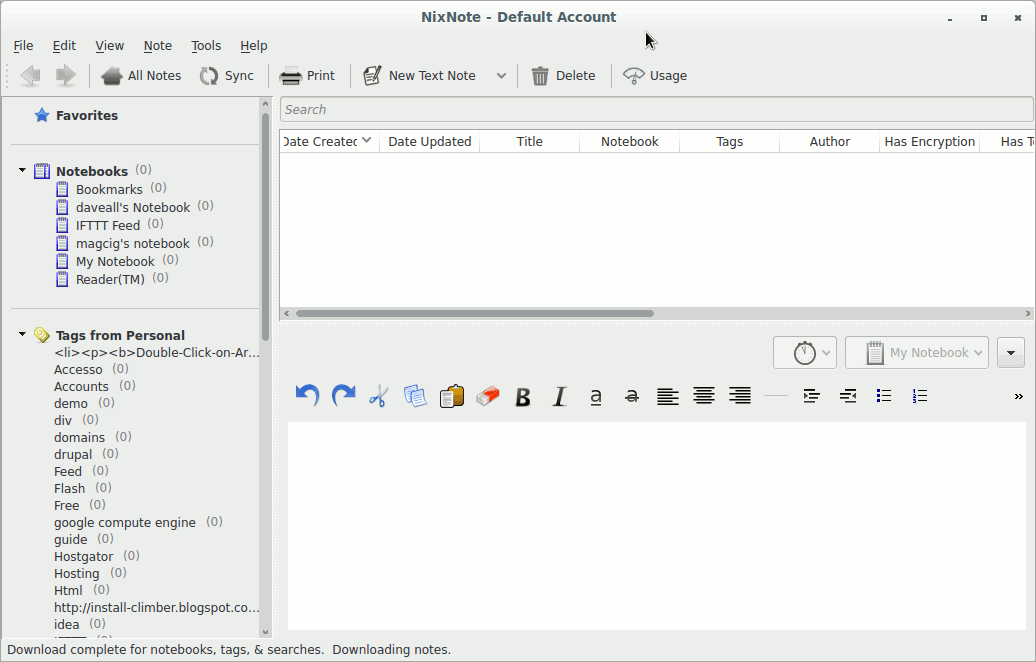
Contents