GNU/Linux Oracle 8 Installing Realtek Wi-fi Driver Step-by-step Guide
How to Install Realtek Wireless Card Driver on Red Hat Enterprise based GNU/Linux 8.x.
And this Realtek WiFi Driver Oracle Linux 8 Setup cover All the following Models:
- RTL8188EU
- RTL8190P
- RTL8192DU
- RTL8192EE
- RTL8723AU
- RTL8723BU
- RTL8723DS
- RTL8812AU
- RTL8822CE
Especially relevant, if you have Different Card then See this Other Guide: How to Install Realtek Wifi Drivers on GNU/Linux.
Please be aware of how this Driver is Not supporting all the Linux Kernels range, so in case of issue consult the available Online Documentation.
So as a possible Solution, then you may also see: How to Install New Kernel Guide.
Again, in case of Issue for preventing any possible Driver loading Interference you should also take into account: How to Blacklist Kernel Modules.

-
1. Launching Shell Emulator
Open a Terminal window
(Press “Enter” to Execute Commands)In case first see: Terminal QuickStart Guide.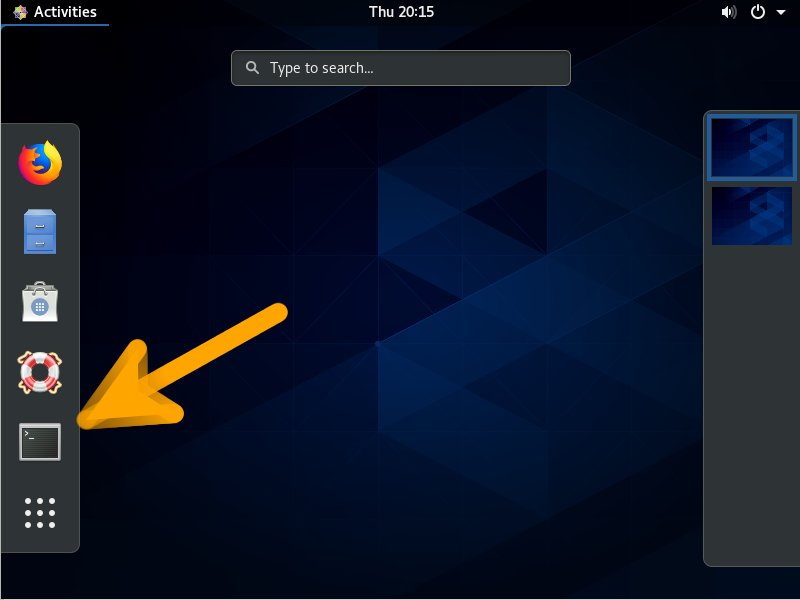
-
2. Installing Dependencies
Then to Install Required Stuff
Run:sudo yum group install 'Development Tools'
Contents