Downloading
-
3. Downloading
Download Realtek Driver on CentOS GNU/Linux
For RTL8822BE, RTL8822CE, RTL8821CE, and RTL8723DE choose the rtw88 Driver.
The set of Drivers are evolving in Times and so the Setup Procedure may Vary from the below Instructions… So to confir check the given instructions on the Developer’s Github Page. -
4. Extracting
And then Extract Driver Archive into /tmp
Possibly Double-Click/Right-Click on Package and Open with Archive Manager: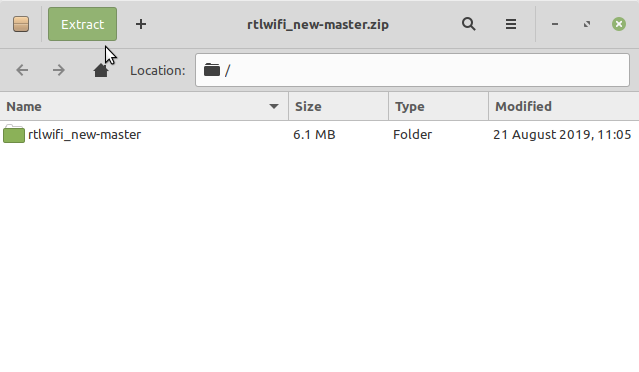
Or from Command Line:unzip -d /tmp/ ~/Downloads/*master.zip
(But if you are in Trouble to Find the Location on Terminal then See: How to Access Downloads Folder from Browser.)
Contents