Installing
-
2. Installing Dependencies
Then to Install Required Packages
Simply play:sudo apt install cmake libopenblas-dev liblapack-dev libarpack2-dev
-
3. Downloading Armadillo for Linux MX
Download Armadillo for MX GNU/Linux
If possible Select directly “Open with Archive Manager”!
-
4. Extracting Armadillo Archive
Then Extract Armadillo tar.gz into /tmp Directory
If it does Not Open automatically then Double-Click on File Manager: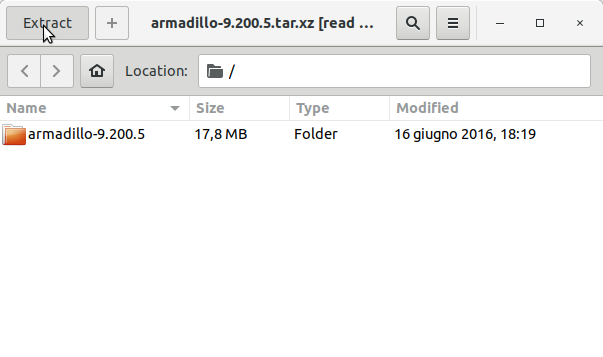
Or from Command Line:tar xvf ~/Downloads/*.tar.gz -C /tmp/
-
5. Installing Armadillo
First, Configure the Source
With:./configure
And to Make it:
make
Finally, to Setup Armadillo on Linux MX:
sudo make install
And in few time Armadillo is successfully installed in Linux MX.
Contents