Installing
-
2. Downloading Spring Tool Suite
Download Spring Tools for Eclipse
Grab the Linux 64-bit Release.
-
3. Extracting Spring Tool Suite
Then Extract Archive into /tmp.
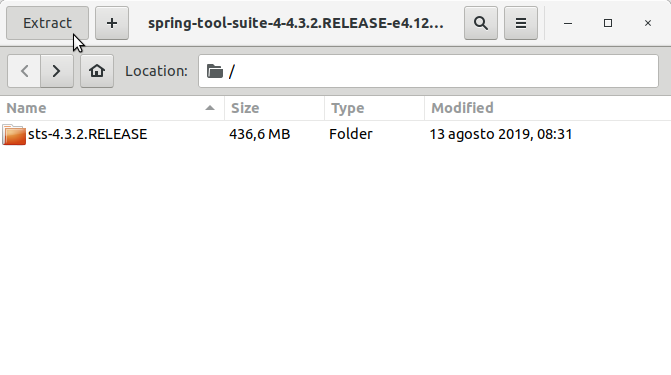
Or from Command Line:tar xvzf ~/Downloads/spring-tool*.tar.gz -c /tmp/
-
4. Installing Java JDK
How to Install Required Oracle Java JDK on Linux Mint
To check your current JDK version:
javac --version && java -XshowSettings:properties -version 2>&1 | grep 'java.vendor'
If it’s the official Oracle JDK, the output will include:
java.vendor = Oracle Corporation. -
5. Relocating Spring Tool Suite
Next follow Setting Up STS
(For a Local Installation Skip this Step and Run it from within Home)
First, Set root as Owner:sudo chown -R root:root /tmp/sts*.RELEASE
Finally, Switch contents into the Destination Directory:
sudo mv /tmp/sts*.RELEASE /opt/
-
6. Amending User’s Path
Again Append STS into the Path
This is strictly needed only to Work with STS from Command Line..echo 'export PATH=$PATH:/opt/sts-[x.y.z].RELEASE' >> ~/.bashrc
Change [x.y.z] in the above Command with the actual STS Release you get from:
ls /opt | grep sts
And finally, Reload the Path with:
bash
Contents