Creating RAR Archive
-
4. Creating RAR Archive
Now to Make RAR Archive on Xarchiver
First, choose “New” from the Top Toolbar or Menu: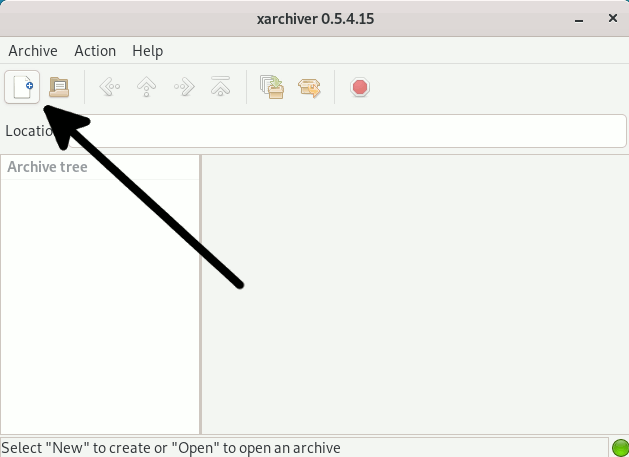
Then set a Location and Name for the File:
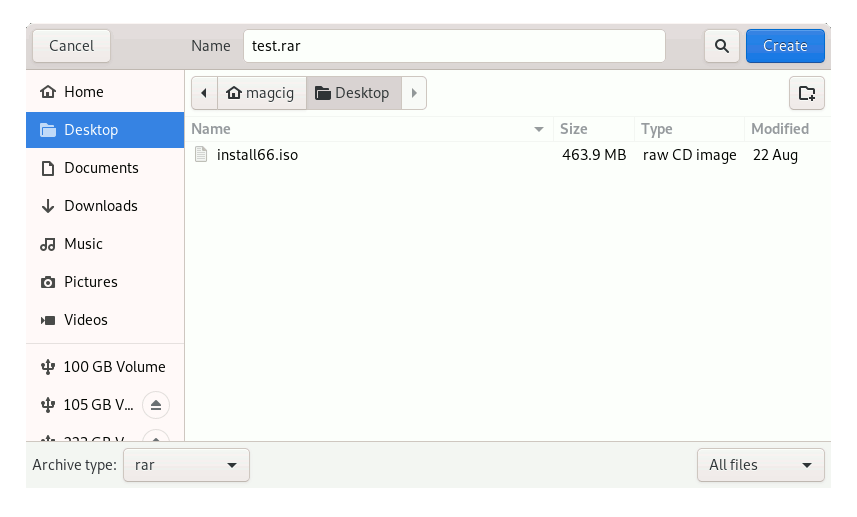
-
5. Adding Files
And so to Add Files to RAR Archive
Select the “Add” Icon from the Top Bar:
Follow choosing the Files:

Finally, you are Done! you can Quit without need to save it.


Contents