Booting into Runlevel 3
-
4. Booting
Finally, Hit Ctrl+x or may be F10 to Boot into openSUSE’s Shell!
-
5. Logging in
Then Use the User’s Credentials to Login on CLI
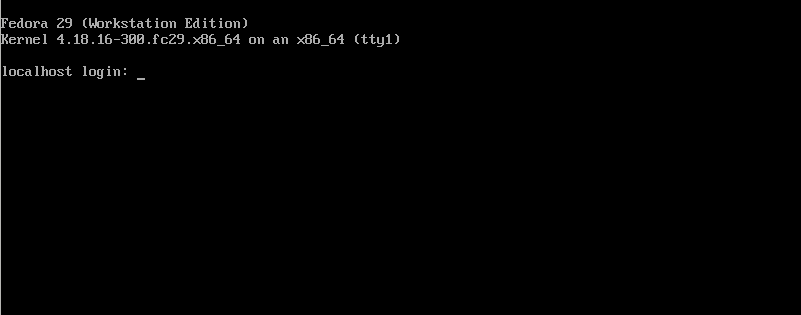
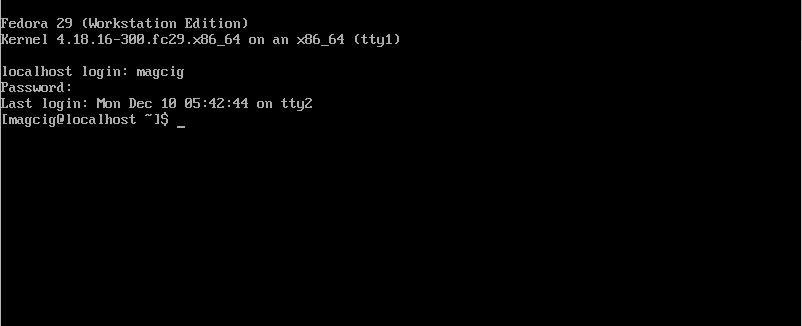
-
6. Checking up
Finally, to Check Runlevel do:
who -r
And you should happily find a 3 displayed :)
Contents