GNU/Linux Mint 20 Installing NGINX – Step by step Guide
How to Install Latest NGINX on GNU/Linux Mint 20.x Ulyana/Ulyssa/Uma/Una LTS desktop – Step by step Tutorial.
And NGINX for Linux Mint 20 is a Free, Open-Source, High-Performance HTTP Server and Reverse Proxy, as well as an IMAP/POP3 Proxy Server.
Moreover, NGINX is known for its High performance, Stability, Rich Feature set, Simple Configuration, and Low Resource Consumption.
Especially relevant: it ‘s needed to Manually SetUp the Apt Repo to Get Installed the Latest Nginx Mainline Release, that because the Default Repo is Serving an Older one…
Again the Nginx ‘Mainline’ version is generally regarded as More Reliable because we port All Bug Fixes to it, and not just critical fixes as for the stable branch.
Finally, this guide includes detailed instructions on Getting Started with NGINX on Linux Mint.
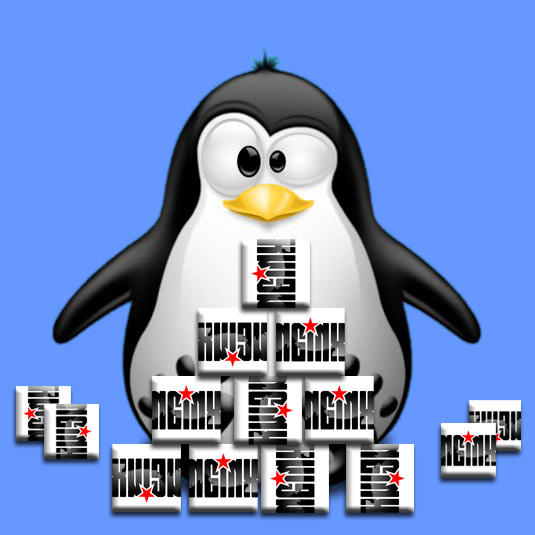
-
1. Launching Shell Emulator
Open a Terminal window
(Press “Enter” to Execute Commands)In case first see: Terminal QuickStart Guide.
Contents