Installing
-
3. Downloading zmNinja
Download zmNinja AppImage GNU/Linux
Possibly, on Firefox Prompt Choose “Open with AppImageLauncher” or “Save File”:
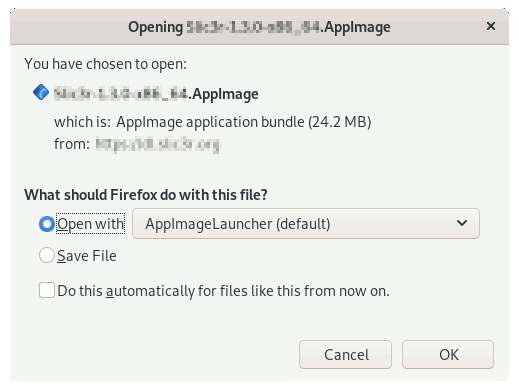
Instead, on Google-Chrome simply try to Choose the Package on the Bottom Panel:
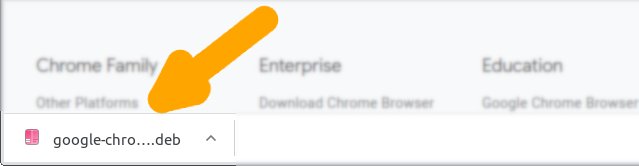
-
4. Launching zmNinja
Finally, Launch & Enjoy zmNinja
First, give Execution Permissions with:chmod +x ~/Downloads/zmninja*.AppImage
(But if you are in Trouble to Find the Location on Terminal then See: How to Access Downloads Folder from Browser.)
Finally, if you are in Trouble to Find it Out on Terminal See: How to Access Downloads Folder from Browser.
Then to Run it simply Double-Click in the File Manager…
Or from Terminal simply with:~/Downloads/zmninja*.AppImage
And if AppImageLauncher is installed then you’ll be Prompted about to Integrate the App into the System.
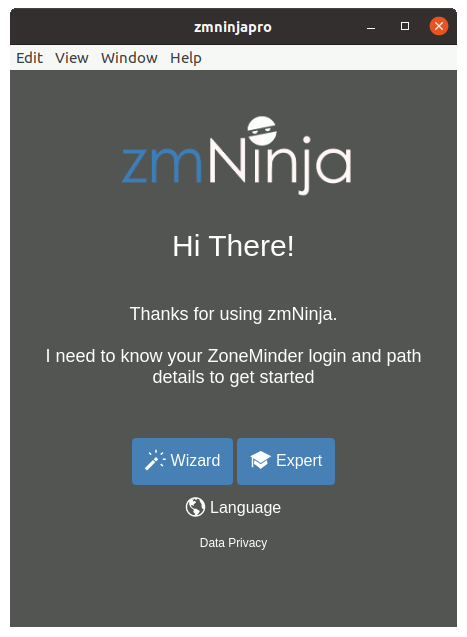
So Now I’m truly Happy if My Guide could Help you to Quick Start with zmNinja on Ubuntu 20.04 Focal!
Contents