GNU/Linux Kali Installing PostgreSQL 13 – Step by step Guide
How to Install PostgreSQL 13 Database Server on Kali GNU/Linux desktop – Step by step Tutorial.
And PostgreSQL 13 for Kali is a Powerful, Open Source Object-Relational Database System with a proven Architecture knows for its strong Reliability, Data Integrity, and Correctness.
Moreover, PostgreSQL 13 is a Major Release that contains several substantial Changes and Improvements.
Especially relevant: a dump/restore using pg_dumpall or use of pg_upgrade or logical replication is required for those wishing to migrate Data from any previous Release.
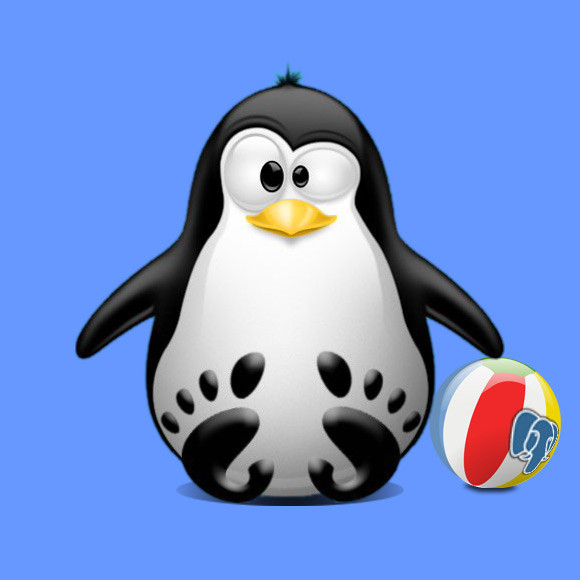
1. Launching Terminal
How to QuickStart with Command Line on Kali GNU/Linux
First, Update the Apt Repo Sources with:
sudo apt update
Authenticate with the User Admin Pass.
If Got “User is Not in Sudoers file” then see: How to Enable sudo.
Contents