Launching
-
6. Launching ClipGrab
Finally, Launch & Enjoy ClipGrab
In case of manual installation, then the first Time simply Double-Click on it in the File Manager..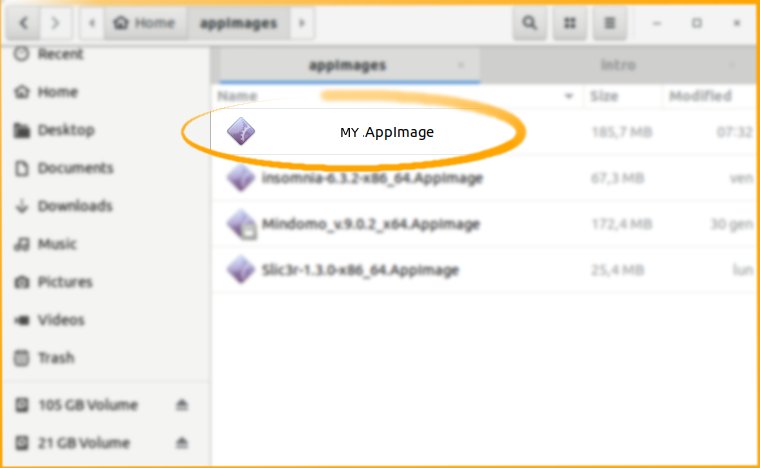
And Over the First, Start Confirm to Make a Launcher!
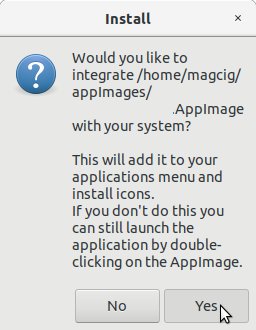
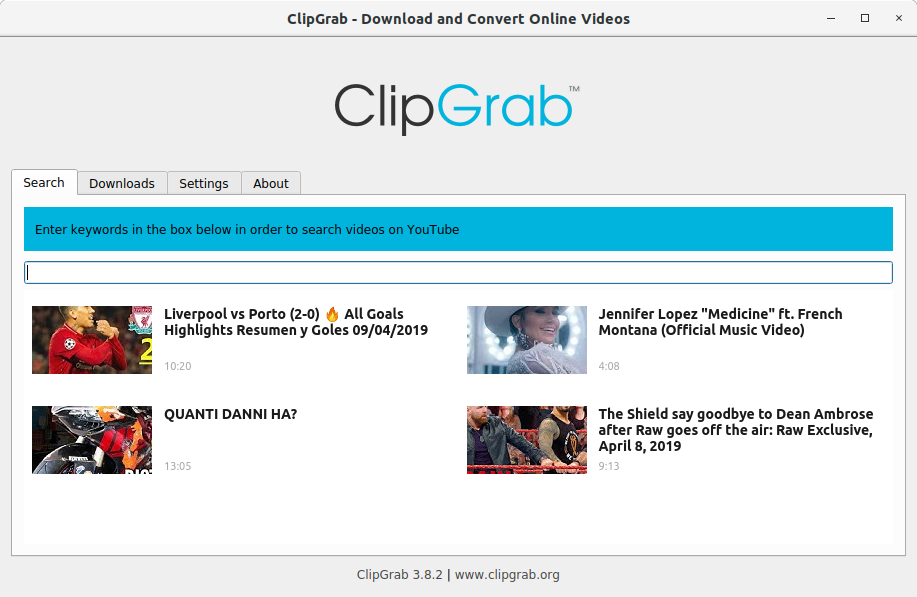
So Now I’m truly Happy if this Info could Help you to Install ClipGrab on CentOS!
Contents