Installing ClipGrab
-
4. Downloading ClipGrab
Download ClipGrab for openSUSE GNU/Linux
Possibly, on Firefox Prompt Choose “Open with AppImageLauncher” or “Save File”:
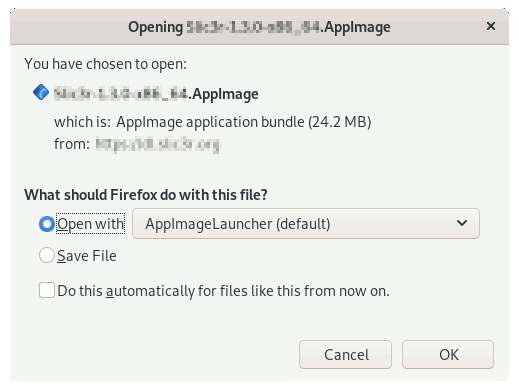
Instead, on Google-Chrome simply try to Choose the Package on the Bottom Panel:
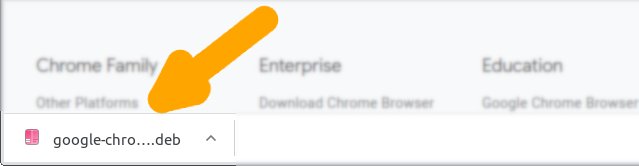
-
5. Setting Up ClipGrab
(Skip this in case you dispose of AppImageLauncher)
So Now, if you wanna to Set up manually ClipGrab on openSUSE
First, Access the Target, usually in the Downloads folder:cd && cd Downloads
To Check that there is run:
ls . | ClipGrab
But if you are in Trouble to Find the Location on Terminal then See: How to Access Downloads Folder from Browser.
And Give Execution Permission:chmod +x ClipGrab*.AppImage
Make a Folder to Hold the AppImages with:
mkdir ~/appImages
And finally Switch ClipGrab in the Location:
mv ClipGrab*.AppImage ~/appImages
Contents