Enabling Bluetooth
-
2. Enabling Bluetooth
Next to Enable Bluetooth
Slide the Switch on the Top-Right Corner: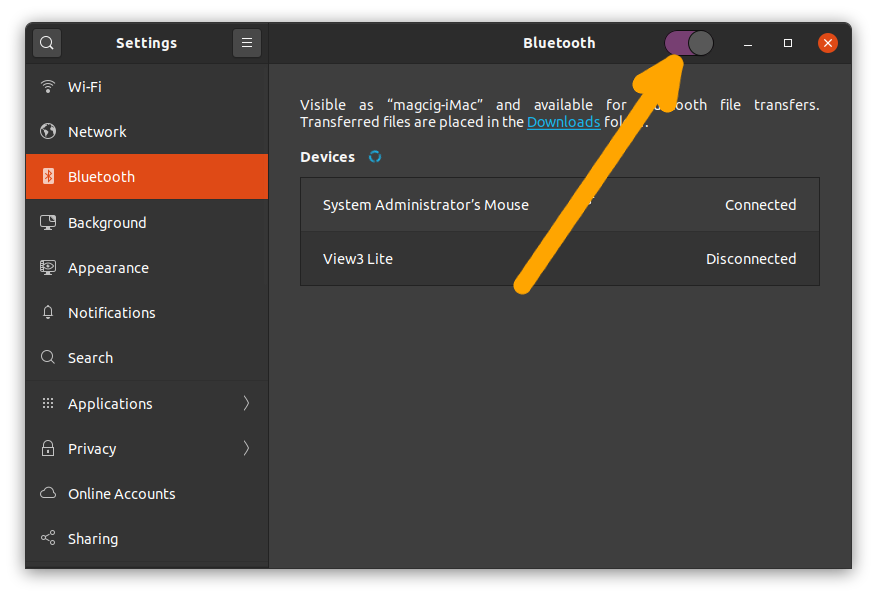
Contents
Tags: Apple Bluetooth Magic Mouse Ubuntu, Apple Bluetooth Magic Mouse Ubuntu 20.10, Apple Bluetooth Magic Mouse Ubuntu Groovy, Apple Magic Mouse Ubuntu, Apple Magic Mouse Ubuntu 20.10, Apple Magic Mouse Ubuntu Groovy, Apple Wireless Mouse Ubuntu, Apple Wireless Mouse Ubuntu 20.10, Apple Wireless Mouse Ubuntu Groovy, Bluetooth Magic Mouse Ubuntu, Bluetooth Magic Mouse Ubuntu 20.10, Bluetooth Magic Mouse Ubuntu 20.10 Connection, Bluetooth Magic Mouse Ubuntu Groovy, Bluetooth Magic Mouse Ubuntu Groovy Connection, Connect Bluetooth Magic Mouse Ubuntu, Connect Bluetooth Magic Mouse Ubuntu 20.10, Connect Bluetooth Magic Mouse Ubuntu Groovy, Connect Magic Mouse Ubuntu, Connect Magic Mouse Ubuntu 20.10, Connect Magic Mouse Ubuntu Groovy, Connect Wireless Mouse Ubuntu, Connect Wireless Mouse Ubuntu 20.10, Connect Wireless Mouse Ubuntu Groovy, Groovy Install Ubuntu 20.10 iMac, Magic Mouse Ubuntu, Magic Mouse Ubuntu 20.10, Magic Mouse Ubuntu 20.10 Connection, Magic Mouse Ubuntu Groovy, Magic Mouse Ubuntu Groovy Connection, Wireless Mouse Ubuntu, Wireless Mouse Ubuntu 20.10, Wireless Mouse Ubuntu 20.10 Connection, Wireless Mouse Ubuntu Groovy, Wireless Mouse Ubuntu Groovy Connection