Launching
-
5. Launching Android 8.1
Now Stop the VM and Unload Android ISO.
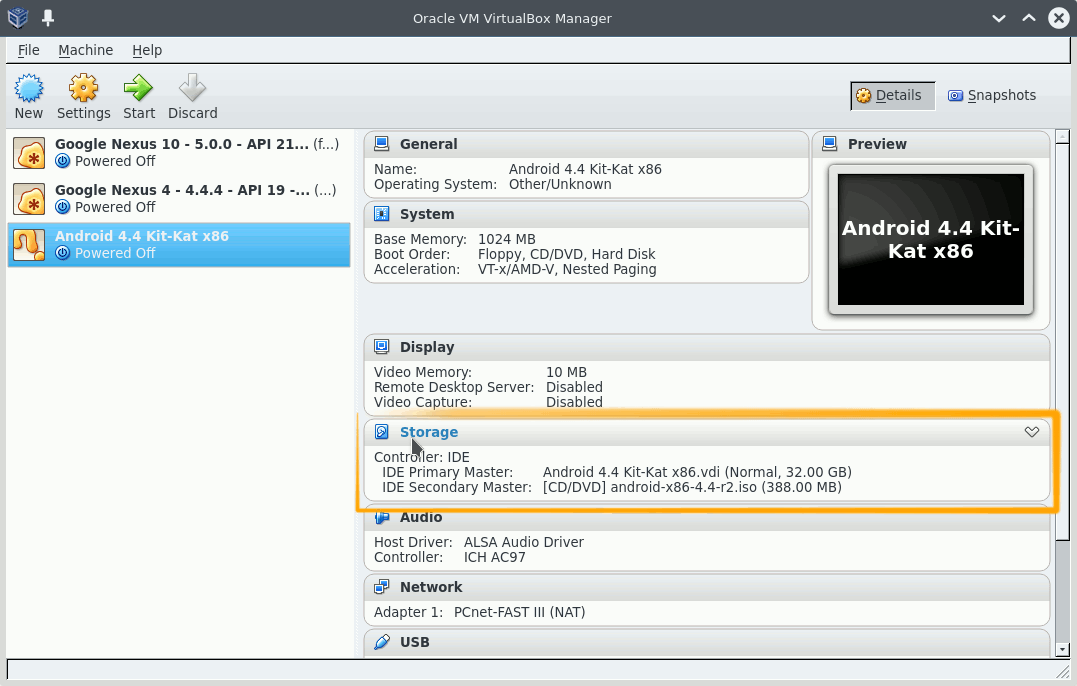
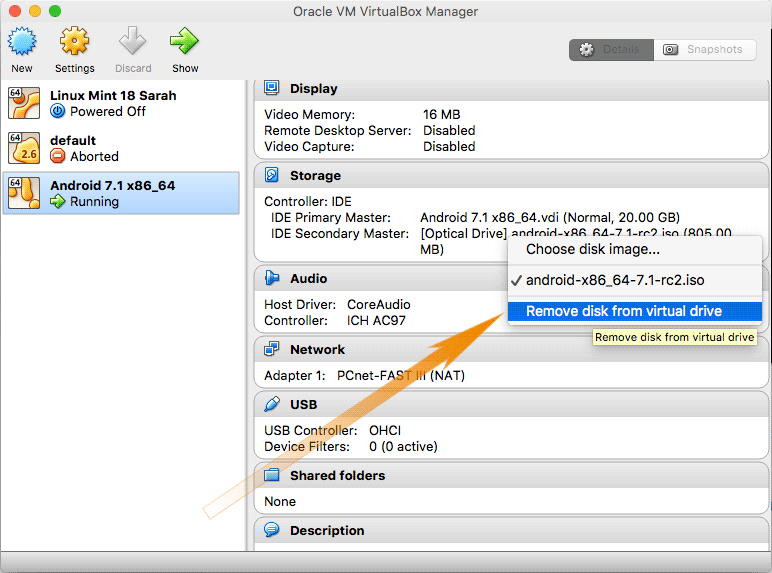
Then Re-Start the Android 8.1 VirtualBox VM.
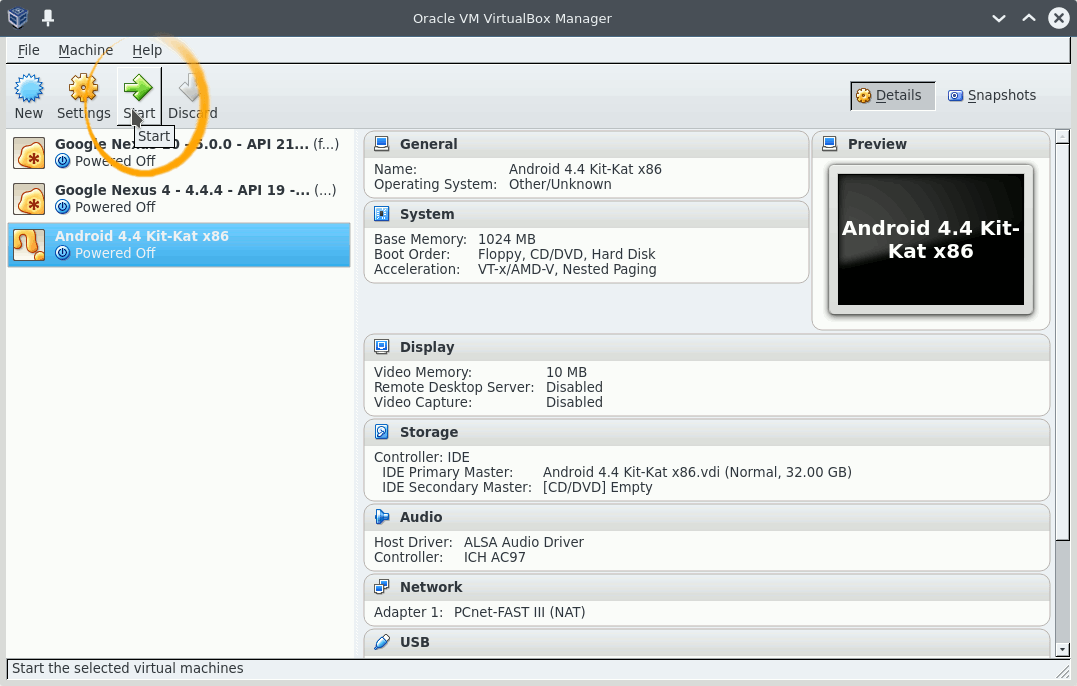
Finally, Boot into your Barely New Android OS.
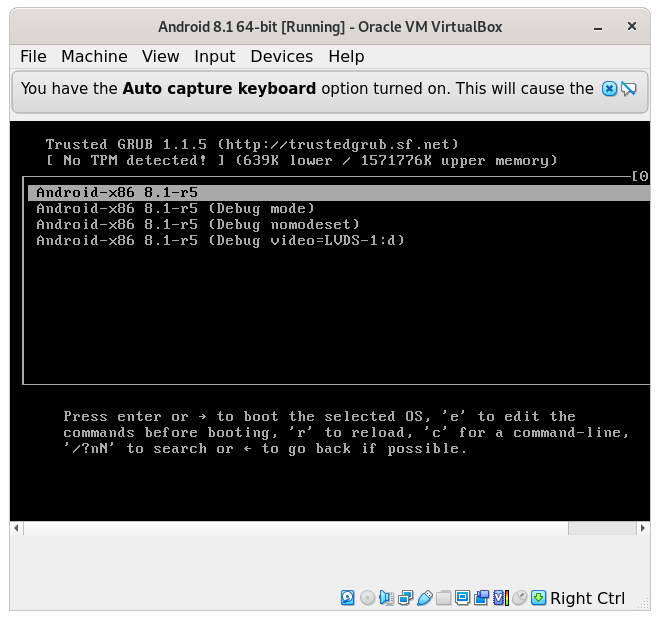
And if the GUI Do Not Start and you are dropped to the Shell, then open Settings and set the Video Controller to “VBoxVGA” as here below:
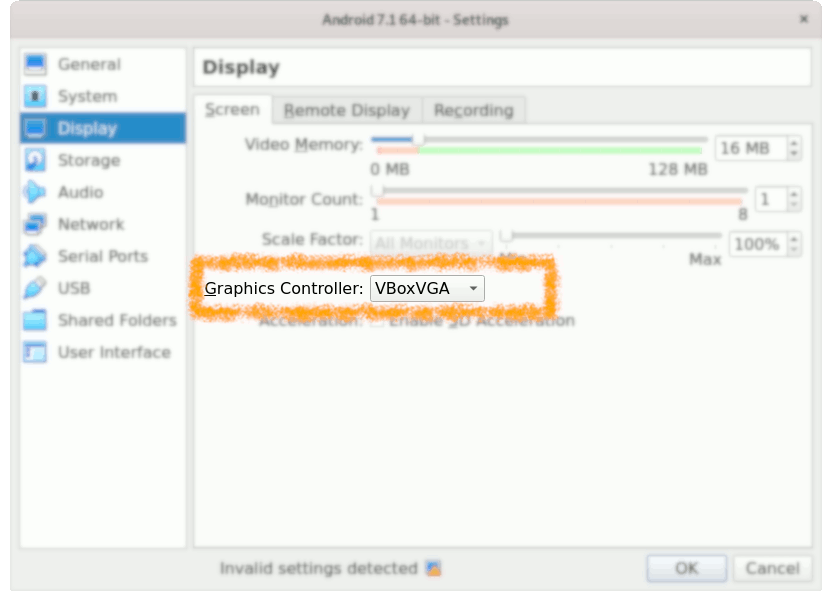
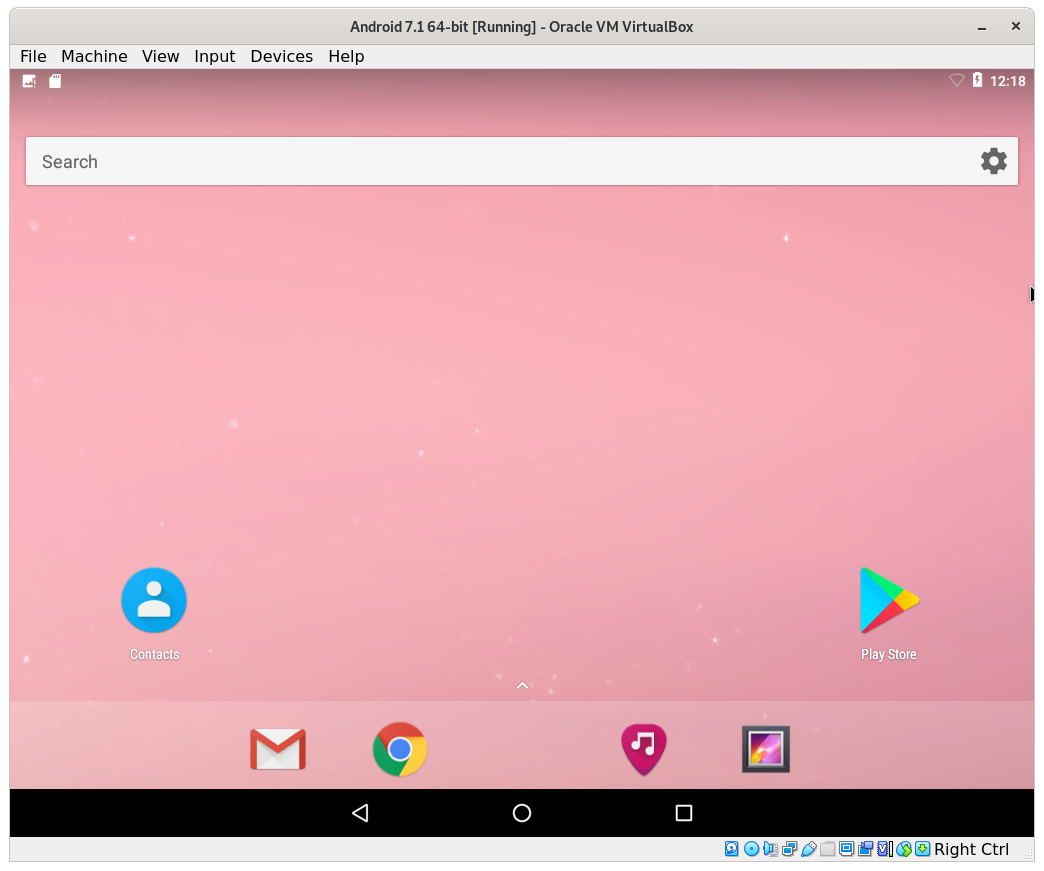
Now Thanks to Android Open Source Project you can Enjoy Android Virtualization on a Computer! :)
Contents