GNU/Linux Mint 20 Installing Jitsi Meet – Step by step Guide
How to Install Jitsi Meet on Mint 20.x Ulyana/Ulyssa/Uma/Una GNU/Linux desktop – Step by step Tutorial.
And Jitsi Meet for Mint 20 is a Set of Open-Source Projects that allows you to easily Built and Deploy Secure Videoconferencing Solutions.
At the heart of Jitsi are Jitsi Videobridge and Jitsi Meet, which let you have Conferences on the Internet, while other Projects in the Community enable other Features such as Audio, Dial-in, Recording, and Simulcasting.
Furhtermore, Jitsi Meet Audio/Video Chat is full end-to-end Encrypted and supports Protocols such as SIP, XMPP/Jabber, ICQ/AIM, Windows Live, Yahoo!, GTalk/Hangouts extensions, as well as OTR, ZRTP, etc.
Finally, this guide includes detailed instructions on Getting Started with Jitsi Meet on Linux Mint.
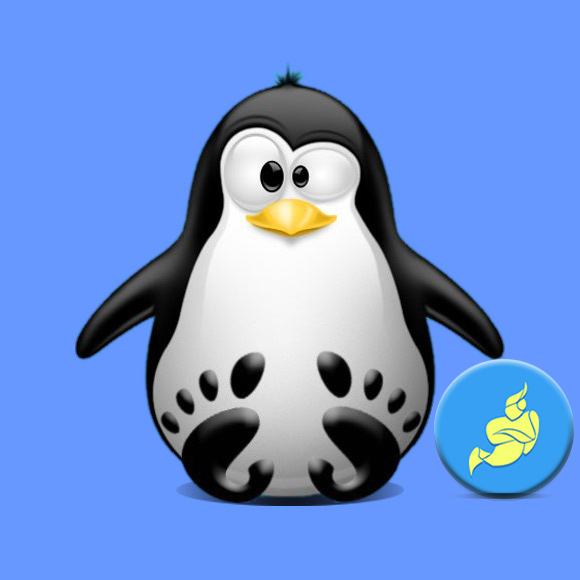
-
1. Launching Shell Emulator
Open a Terminal window
(Press “Enter” to Execute Commands).In case first see: Terminal QuickStart Guide.
Contents