GNU/Linux Mint 20 Installing FileZilla – Step by step Guide
[ad_slider autoplay=”true” interval=”8″ count=”5″]How to Install Latest FileZilla on Mint 20.x Ulyana/Ulyssa/Uma/Una GNU/Linux desktop – Step by step Tutorial.
And FileZilla for Linux Mint 20 is a Fast and Reliable FTP, FTPS and SFTP Client with lots of useful Features and an Intuitive Graphical User Interface.
Finally, the FileZilla Features are:
- Easy to use
- Supports FTP, FTP over SSL/TLS (FTPS) and SSH File Transfer Protocol (SFTP)
- IPv6 support
- Supports resume and transfer of large files >4GB
- Tabbed user interface
- Powerful Site Manager and transfer queue
- Bookmarks
- Drag & drop support
- Configurable transfer speed limits
- Filename filters
- Directory comparison
- Network configuration wizard
- Remote file editing
- Keep-alive
- HTTP/1.1, SOCKS5 and FTP-Proxy support
- Logging to file
- Synchronized directory browsing
- Remote file search
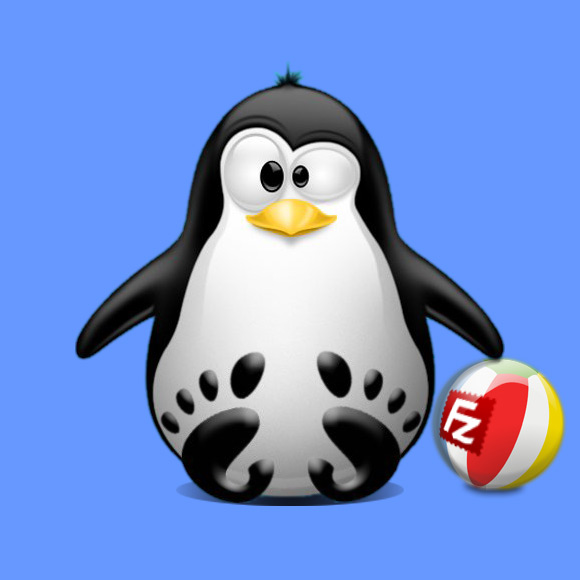
-
1. Launching Shell Emulator
Open a Terminal window
(Press “Enter” to Execute Commands)In case first see: Terminal Quick Start Guide.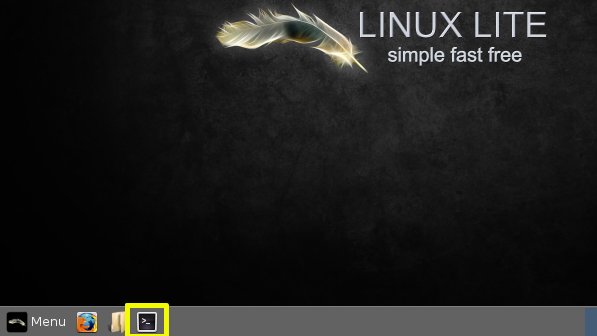
Contents