GNU/Linux Installing PostgreSQL 12 GUI Guide
How to Install PostgreSQL 12.x GUI pgadmin4 on GNU/Linux desktops – Step by step Tutorials.
And the PgAdmin 4 Linux PosgreSQL 12 GUI Installation require a working Python PIP Setup on System.
Moreover, some PgAdmin 4 Features are:
- Auto-detection and support for objects discovered at run-time
- Live SQL query tool with direct data editing
- Support for administrative queries
- Syntax-highlighting SQL editor
- Redesigned graphical interfaces
- Powerful management dialogs and tools for common tasks
- Responsive, context-sensitive behavior
- Supportive error messages
- Helpful hints
- Online help and information about using pgAdmin dialogs and tools
Finally, the guide includes instructions on PgAdmin 4 Initial Setup.
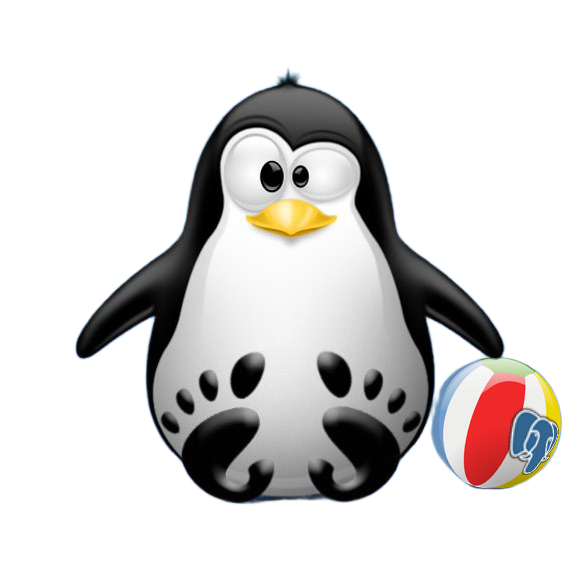
1. Installing PIP
How to Install Python PIP on GNU/Linux
Contents