Installing
-
2. Making VMware Fusion VM
How to Create a VMware Fusion VM from Linux ISO
And then Run the Virtual Machine.
-
4. Installing Fedora 33 Workstation
Then follow with the Fedora 33 Installation
First, enter the Live User screen. (No password needed):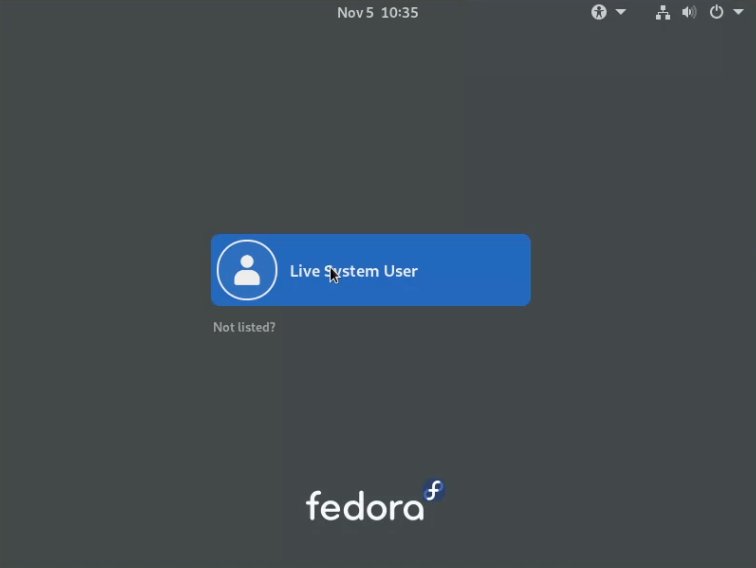
Then on displayed Wizard choose “Install to Hard Driver“:

Choose the Language:
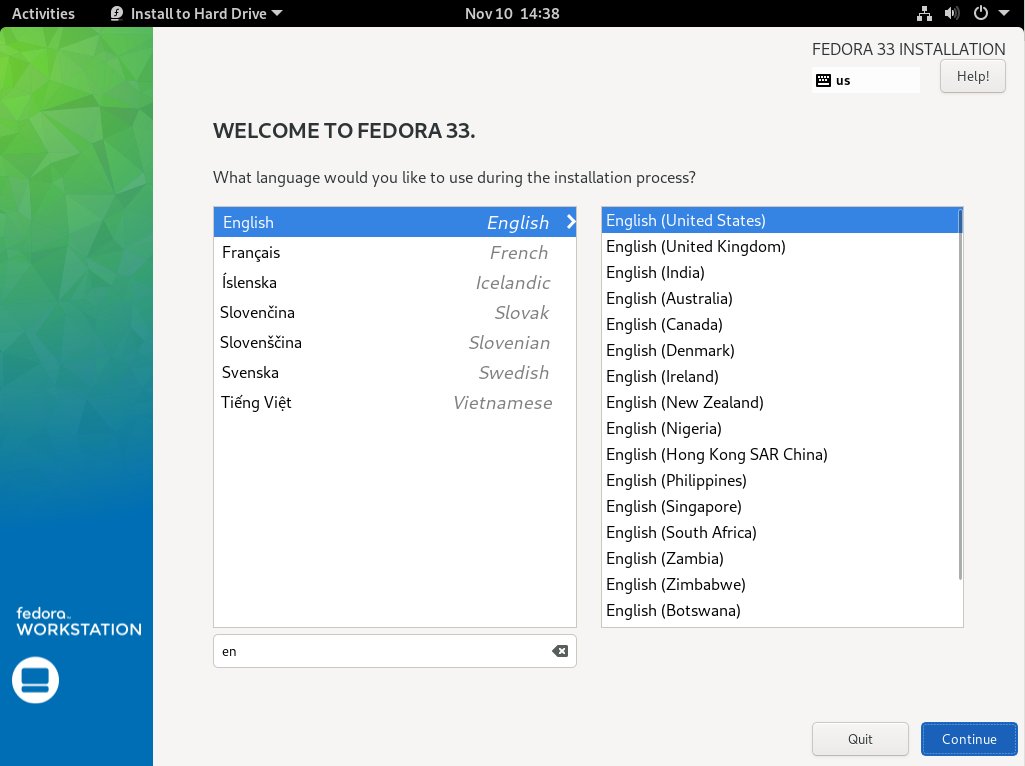
Next choose the Installation Destination:
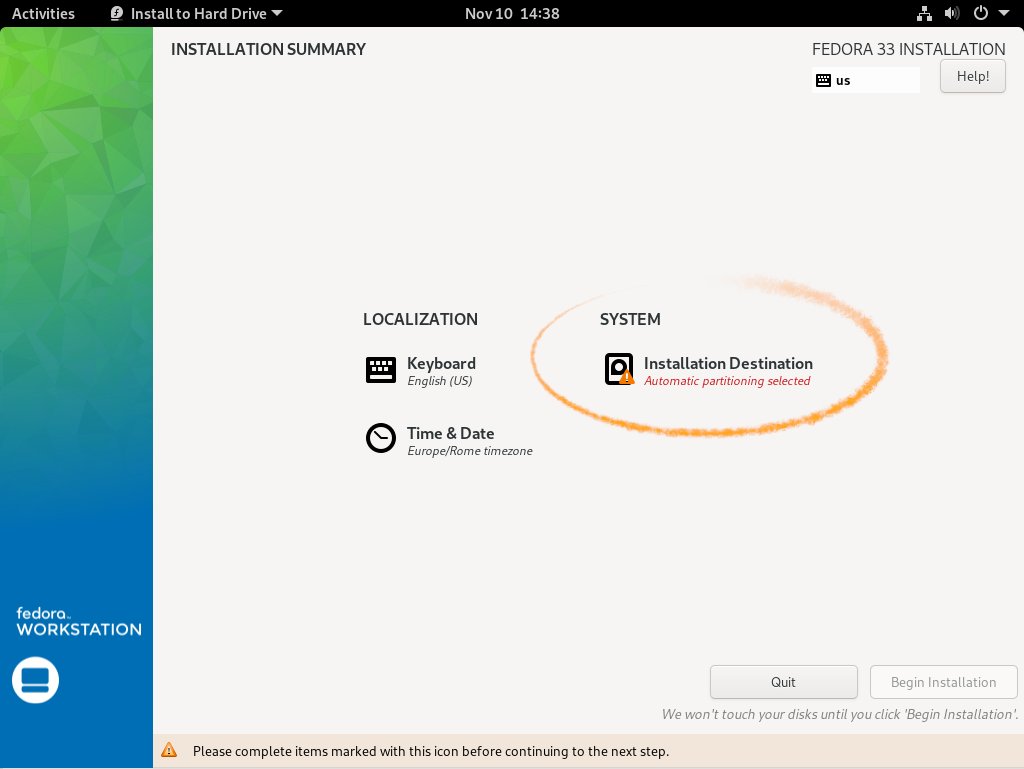
And provide to the Partitioning:
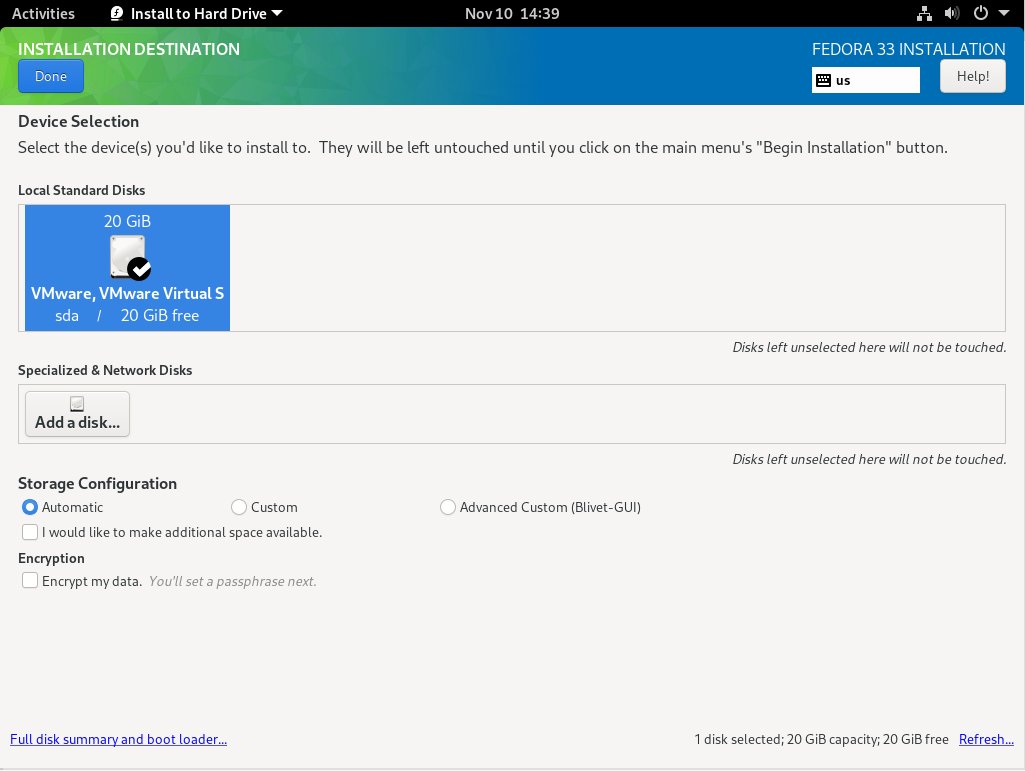
You may simply choose the proposed setup using the created Free Space!
Finally, confirm to Begin Installation:
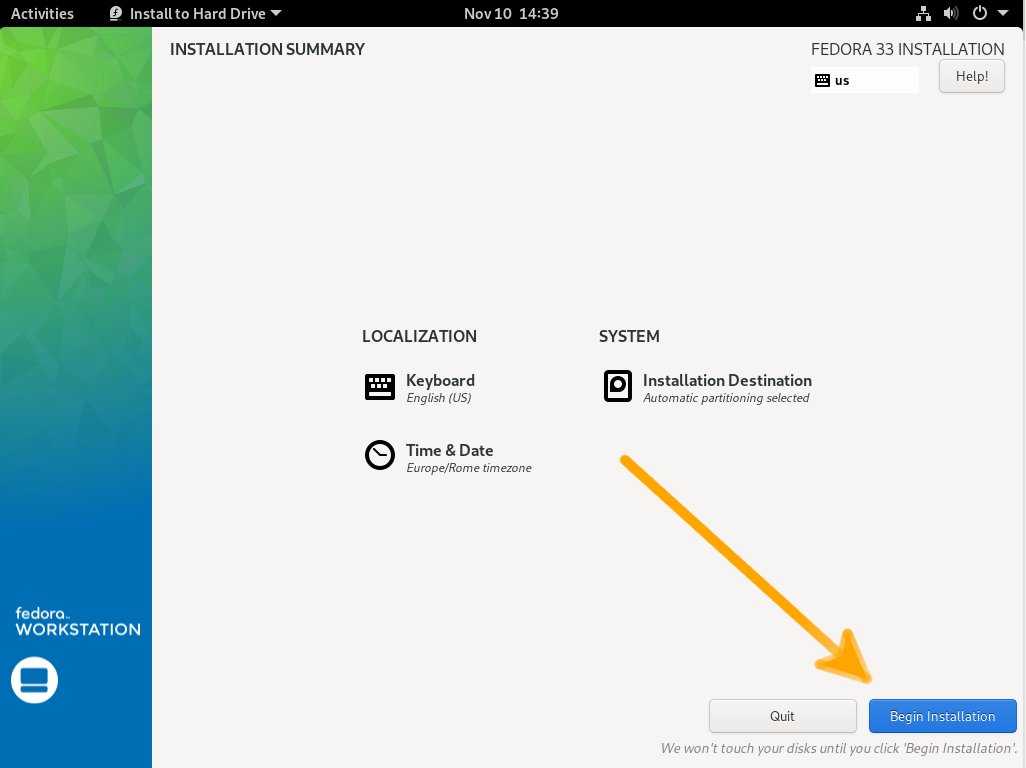
Contents