Installing
-
2. Downloading Chrome
Download Google-Chrome Web Browser for Debian
-
3. Installing Chrome
Then to Install Chrome for Kali
Simply play:sudo apt install ~/Downloads/google-chrome*.deb
Or:
sudo gdebi ~/Downloads/google-chrome*.deb
But if you are in Trouble to Find the Location on Terminal then See: How to Access Downloads Folder from Browser.
If Got “User is Not in Sudoers file” then see: How to Enable sudo. -
4. Launching Chrome
Finally, to Launch & Enjoy Google-Chrome
On Kali 2016+ > Show Apps or Hit Cmd/Win:
And Search for “chrome” :)
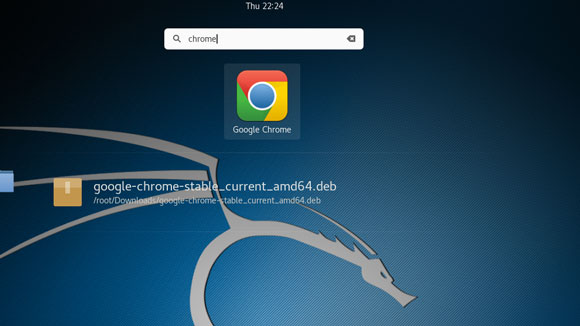
And you can Run it also from Terminal simply with:google-chrome
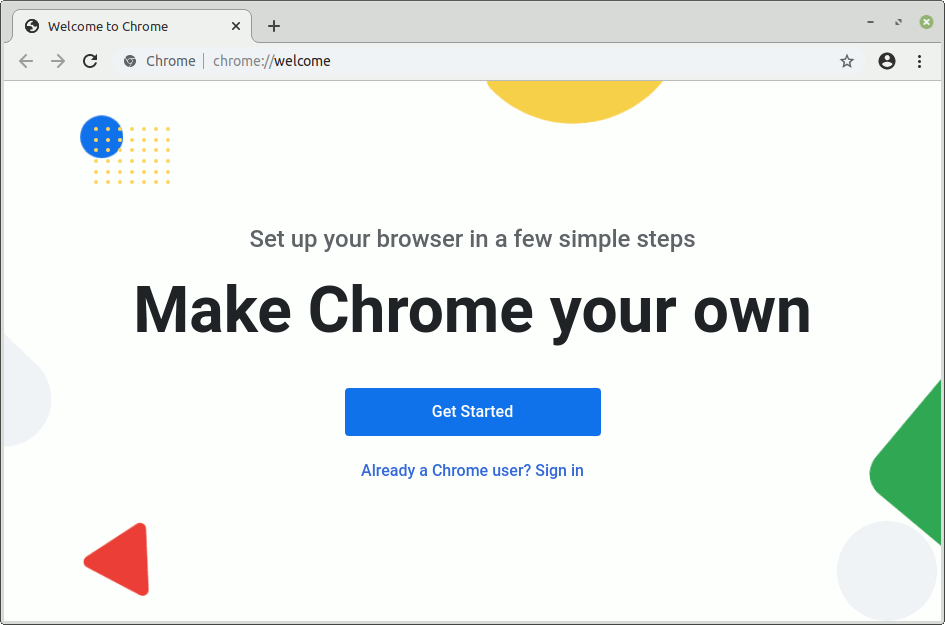
Contents