Installing
-
2. Downloading Opera
Download Latest Opera Web Browser for Kali
-
3. Installing Opera
Now to Install Opera for Kali
First, Access the Target location usually with:cd ~/Downloads
To Check it’s there List the contents with:
ls . | grep opera
The grep Command refine the output List showing only the Entries matching the Keyword.
But if you are in Trouble to Find the Location on Terminal then See: How to Access Downloads Folder from Browser.
Then simply play:su -c "apt install ./opera*.deb"
Authenticate with the User Admin Pass.
-
4. Launching Opera
Finally, Launch & Enjoy Opera Web Browser
On Kali 2016+ > Show Apps:
And Search for “opera” :)
How to Install Google-Chrome Web Browser for Kali: Installing Google-Chrome Web Browser on Kali Distro.
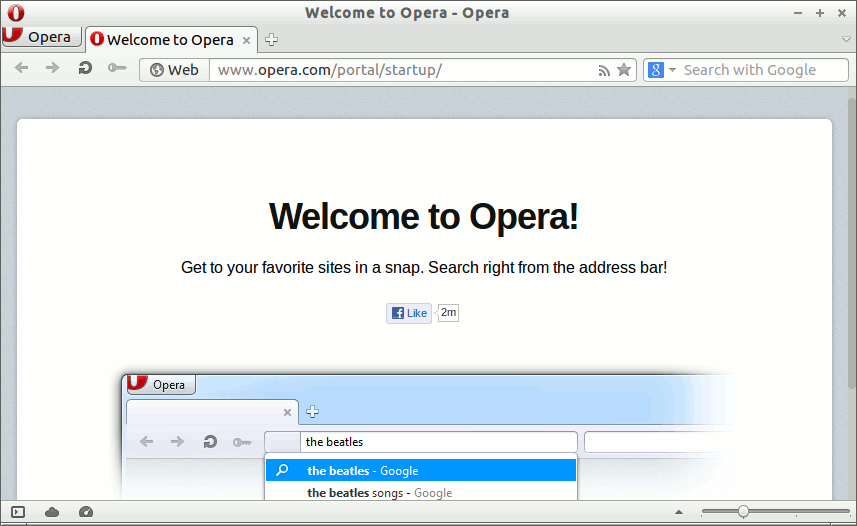
Contents