Installing
[ad_slider autoplay=”true” interval=”8″ count=”5″]
-
3. Installing Parallels Tools
Now to Install Parallels Tools on Debian
Login as SuperUser with:su -
Authenticate with the User Admin Pass.
Then copy the virtual CD Rom contents into the Temporary Directory:cp -r /media/cdrom0/* /tmp
Now access the Target Folder:
cd /tmp
And run the installation Script:
./install
Then follow the Parallels Tools Command Line Wizard:
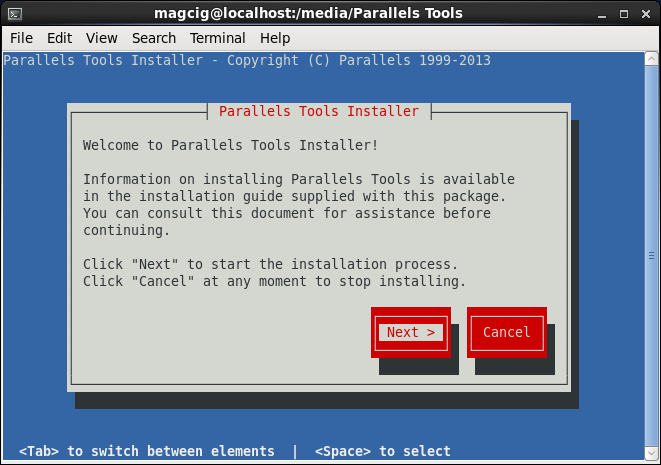
Confirm for Downloading the Missing Stuff!
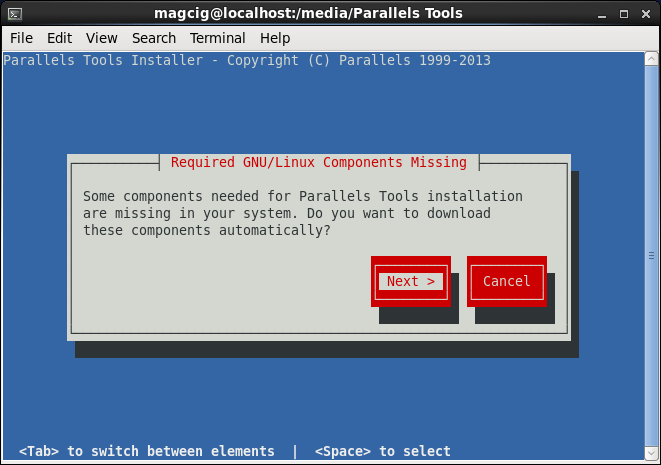
If you Get an Error While Downloading then Consult the Troubleshooting Here Below…
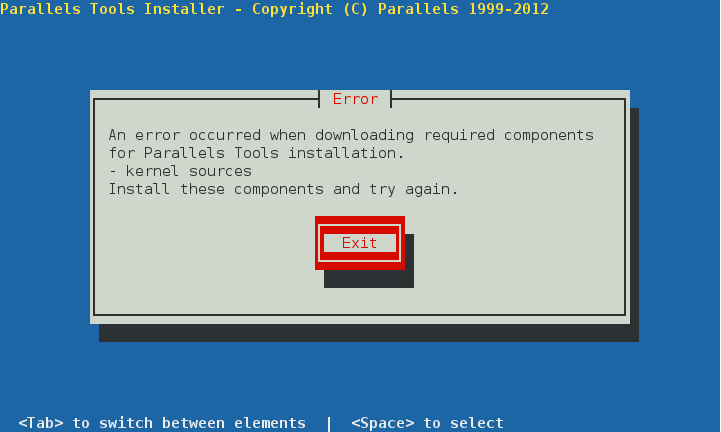
Parallels Tools Downloading Stuff Issue
Parallel Tools Troubleshooting[ad_slider autoplay=”true” interval=”8″ count=”5″]Finally, the VMware Tools should be Successfully Installed on Debian!
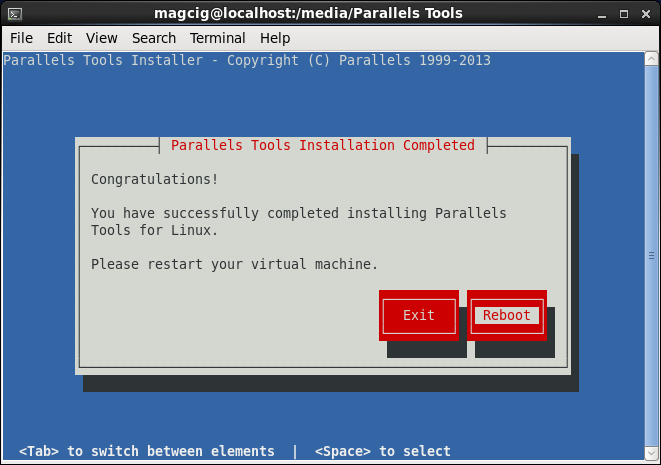
Contents