Installing
-
3. Downloading Electrum
Download Electrum AppImage GNU/Linux
Possibly, on Firefox Prompt Choose “Open with AppImageLauncher” or “Save File”:
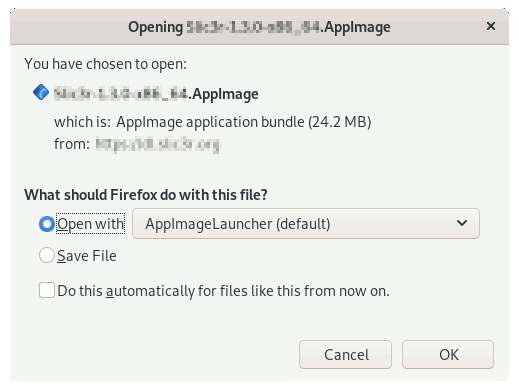
Instead, on Google-Chrome simply try to Choose the Package on the Bottom Panel:
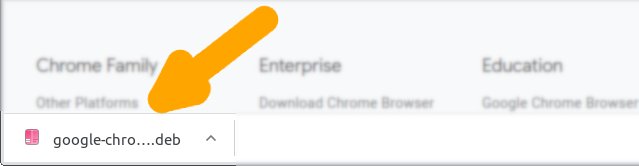
-
4. Launching Electrum
Finally, Launch & Enjoy Electrum
Then to Run it simply Double-Click in the File Manager…But if you are in Trouble to Find the Location on Terminal then See: How to Access Downloads Folder from Browser.
And if AppImageLauncher is installed then you’ll be Prompted about to Integrate the App into the System.
But instead without AppImageLauncher, first give Execution Permissions with:chmod +x ~/Downloads/electrum*.AppImage
And then to Run it from Terminal use:
~/Downloads/electrum*.AppImage
Finally, with AppImageLauncher the desktop integration is Automatic:

Contents