GNU/Linux Debian 10 Custom Partitioning Guide
How to make a Manual Partitioning on Debian Buster 10.x GNU/Linux – Step by step Tutorial.
And Custom Partitioning Disk on Debian 10 Setup is easy, just follow the detailed Visual Instructions includes.

Manual
So choose “Manual”:
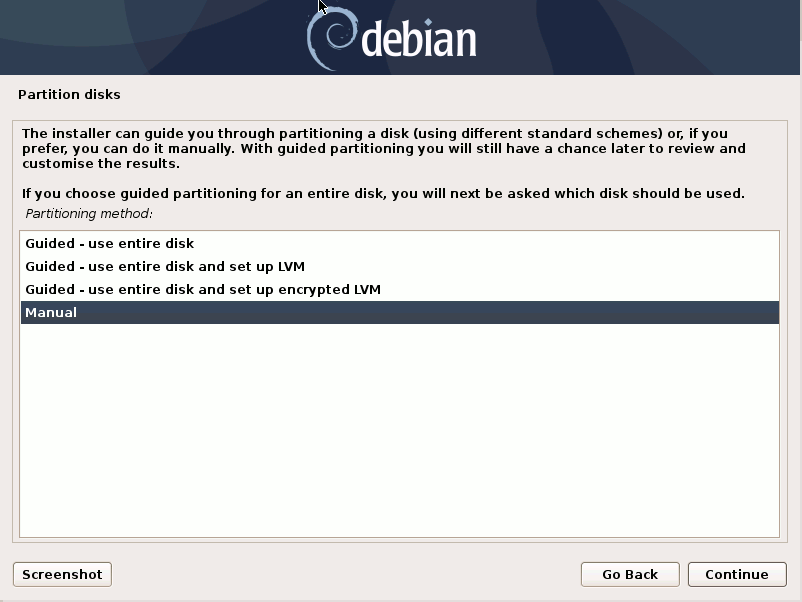
Free Space
Next select the FREE SPACE:
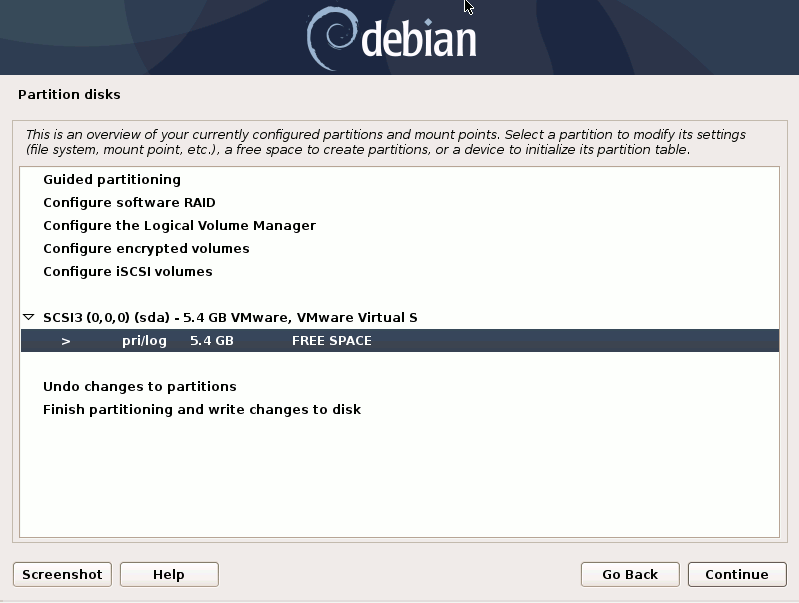
Automatically Partitioning
Now the easiest Solution for Beginners is to choose “Automatically partitioning the free space“:

All Files in One Partition
Again the “All files in one partition” is just good on beginning:
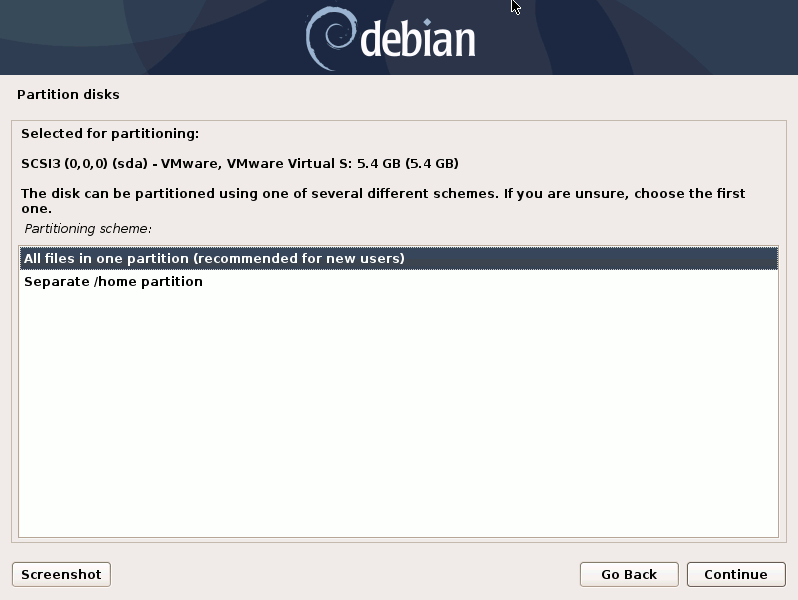
Writing Changes to Disk
Finally, confirm to “Finish partitioning and write changes to disk“:
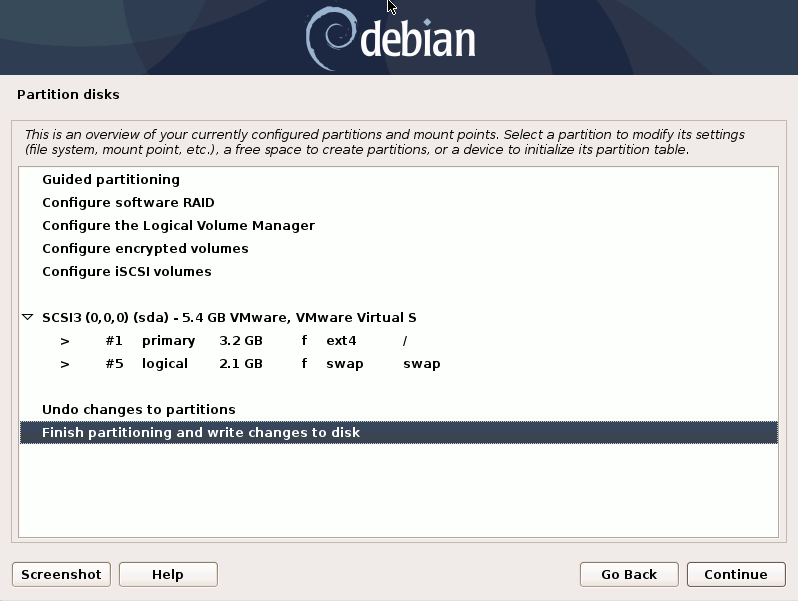 Congrats, you are Done!
Congrats, you are Done!