Setting Up Users
-
9. Setting Up Users & Passwords
The on the ‘Default User Account‘ Section Set Name & Pass
And again for the ‘Root Account‘ Choose the Password: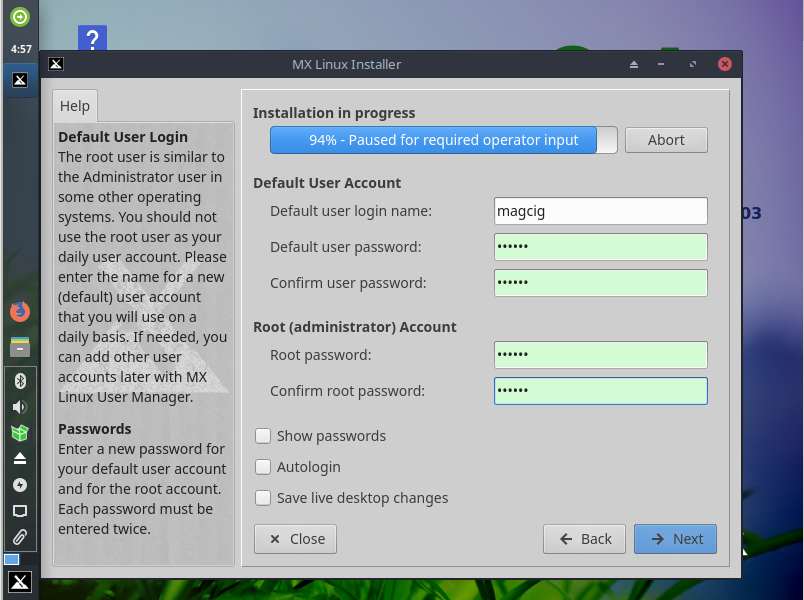
Possibly Check the Autologin if you Do Not intend to be Prompted on Startup…
And then Click on to Confirm.
Contents