Booting MX Linux
-
11. Booting MX Linux
on the Grub Splash Screen
Choose MX Linux as Startup System: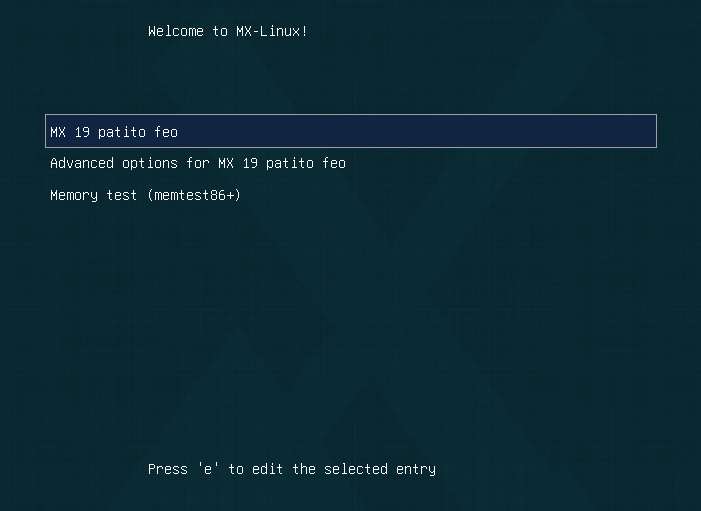
-
12. Login MX Linux
on the Login Screen
Enter the User’s Credentials: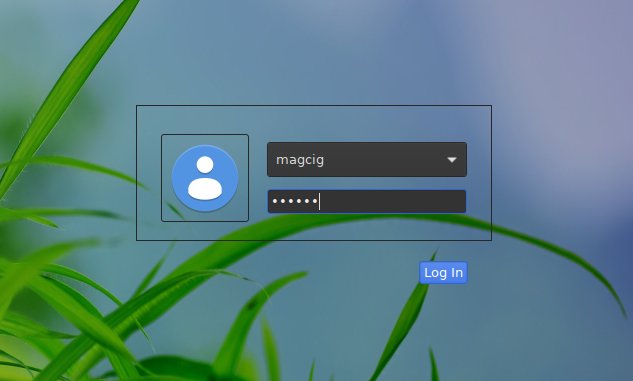
And Now just Enjoy your New MX Linux desktop Experience! ;)

So Now I’m truly Happy if this Info could Help you to Install MX Linux on your Windows 8 Computer!
Contents