Selecting Installation Partition
-
4. Term of Use
On the Term of Use Screen
Just Click on .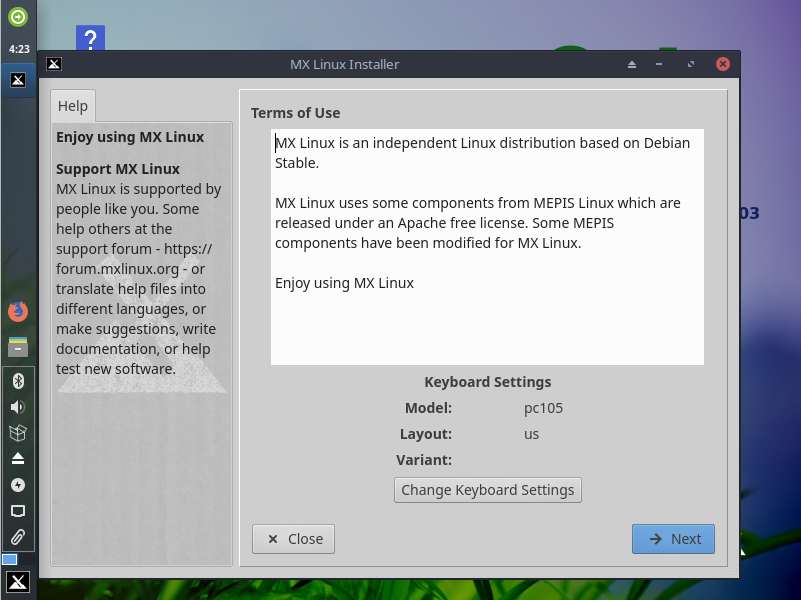
-
5. Setting Up Partitions
So now Setup the Installation Partitions
Click on .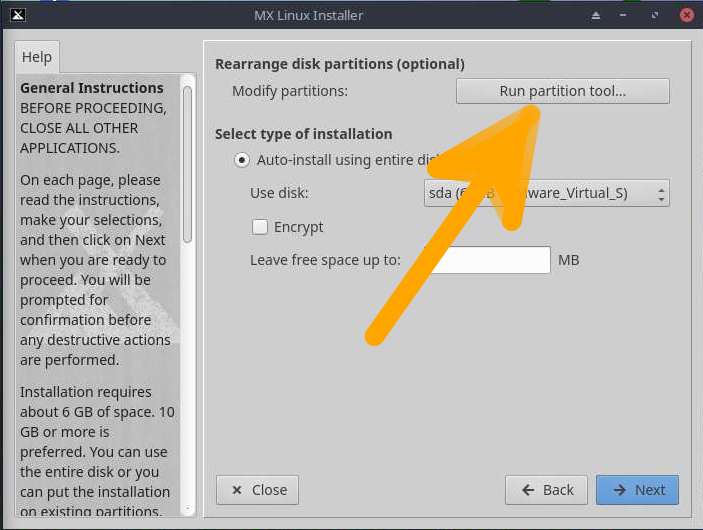
Then Choose the Free Space Partition made on the Former Step!
And follow the Instructions on the Linked Guide to Setup the Installation Partitions…How to Make a MX Linux Installation Partitioning
Only After the Custom Partitioning Setup Click on
And so the Installation Process will Start!
Contents