How to Try Linux on a Virtual Machine Easily
How to Try Linux on a Virtual Machine for Mac & Microsoft Windows Computers.
VirtualBox is a Free and powerful PC Virtualization solution allowing you to run a wide range of PC Operating Systems on your Computer.
As variant, also VMware Workstation Player is Free for Personal use and best Featured to run GNU/Linux on a Virtual Machine.
And to Try Debian on a PC VM is Easy, just follow the detailed Visual instructions.
Finally, included instructions to Getting Started with GNU/Linux desktops – Step by step Tutorials.
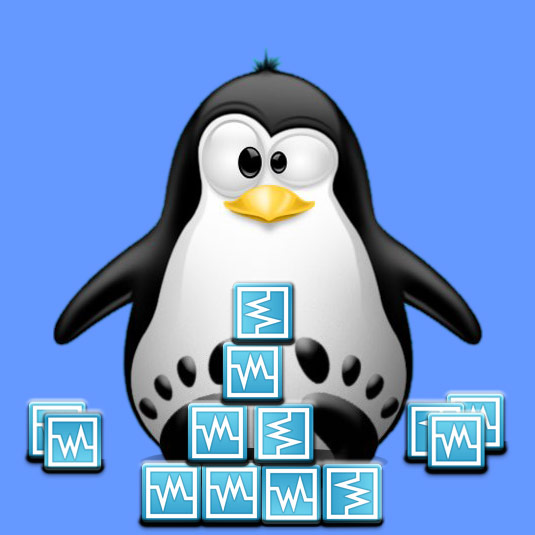
Here are quickly resumed the Steps involved
Download the Linux Live OS ISO to your PC.
Then follow just the First, Step of the Guide to Create the VM.
Last, simply Run the Virtual Machine and then choose to Try GNU/Linux Live desktop!
Linux Jump Start on Virtual Machine for Mac/Windows
- Ubuntu Quick Start on Virtual Machine
- Mint Quick Start on Virtual Machine
- Kali Quick Start on Virtual Machine
- Fedora Quick Start on Virtual Machine
- MX Linux Quick Start on Virtual Machine
- Debian Quick Start on Virtual Machine