GNU/Linux Ubuntu 20.04 Finding Mouse Button ID
How to Find the Mouse Button ID on Ubuntu 20.04 Focal LTS GNU/Linux – Step by step Tutorial.
And the Xev Ubuntu Focal Tool creates a Window and then asks the X server to Send it Events whenever anything Happens to the window (such as it being Moved, Resized, Typed in, Clicked in, etc.).
Finally, the Guide includes detailed instruction on How to Map the Mouse Button on Ubuntu desktop.
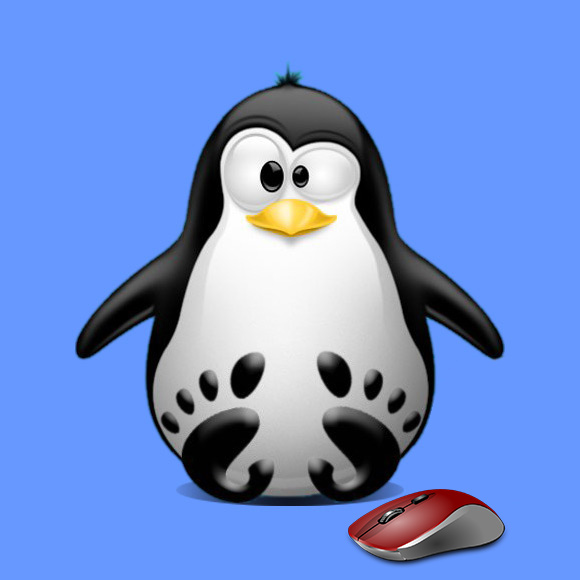
-
1. Launching Terminal
How to Quick Start with Command Line on Ubuntu Linux
First, Update the Apt Repo Sources with:
sudo apt update
Authenticate with the User Admin Pass.
If Got “User is Not in Sudoers file” then see: How to Enable sudo.
Contents