GNU/Linux Deepin Xinput QuickStart Guide
How to Install and Getting Started with xinput Command Line Tool on Deepin GNU/Linux desktop – Step by step Tutorial.
And xinput for Linux Deepin is a Utility to configure and test X input Devices, such as Mouses, Keyboards, and Touchpads
Most noteworthy this Guide make use also of the evdev and some others CLI Utilities.
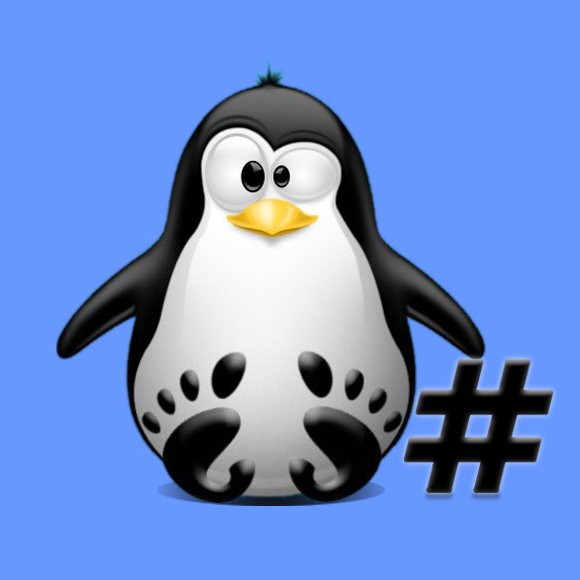
1. Launching Terminal
How to QuickStart with Command Line on Deepin GNU/Linux
First, Update the Apt Repo Sources with:
sudo apt update
Authenticate with the User Admin Pass.
If Got “User is Not in Sudoers file” then see: How to Enable sudo.
Contents