Setting up
-
2. Enabling Trackball Scroll Wheel
Now to Enable Trackball Scroll Wheel
Simply play:gsettings set org.gnome.desktop.peripherals.trackball scroll-wheel-emulation-button 8
And possibly replace the “8” with the choosen Trackball Button ID!
How to Find the Trackball Button ID -
3. Making Permanent Config
Last, to make a Permanent Commands Configuration File
For a Single User using the nano editor, put your both Commands into:nano ~/.xsessionrc
Ctrl+x to Save & Exit from nano Editor.
So the setup should be consistent also after Reboot.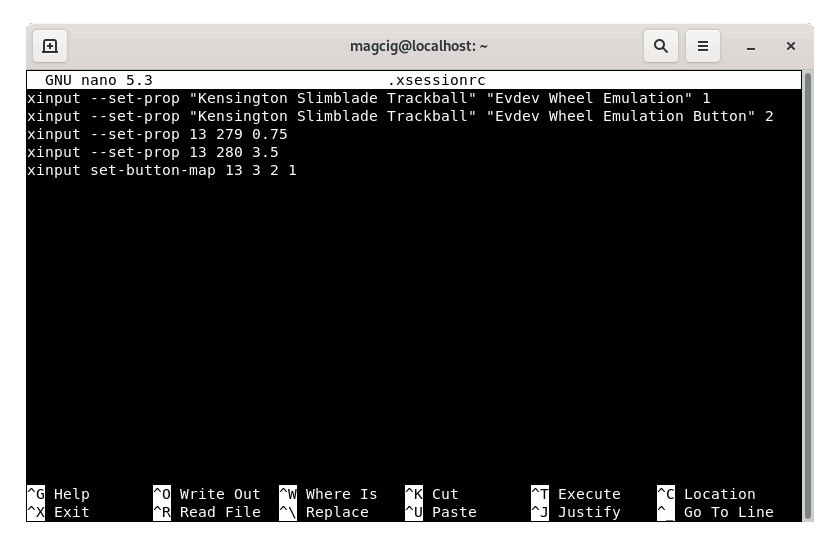
Contents