Setting up
-
2. Installing GRUB Customizer
How to Install GRUB Customizer on GNU/Linux
-
3. Launching GRUB Customizer
Finally, Launch & Enjoy GRUB Customizer
Use the desktop Launcher:
From Shell with:
grub-customizer
-
4. Setting Up Debug Boot
Now to Set GRUB Debug Mode on Ubuntu desktop
Choose the “General settings” Tab.
And on the “kernel paramenters” Box set:nosplash debug
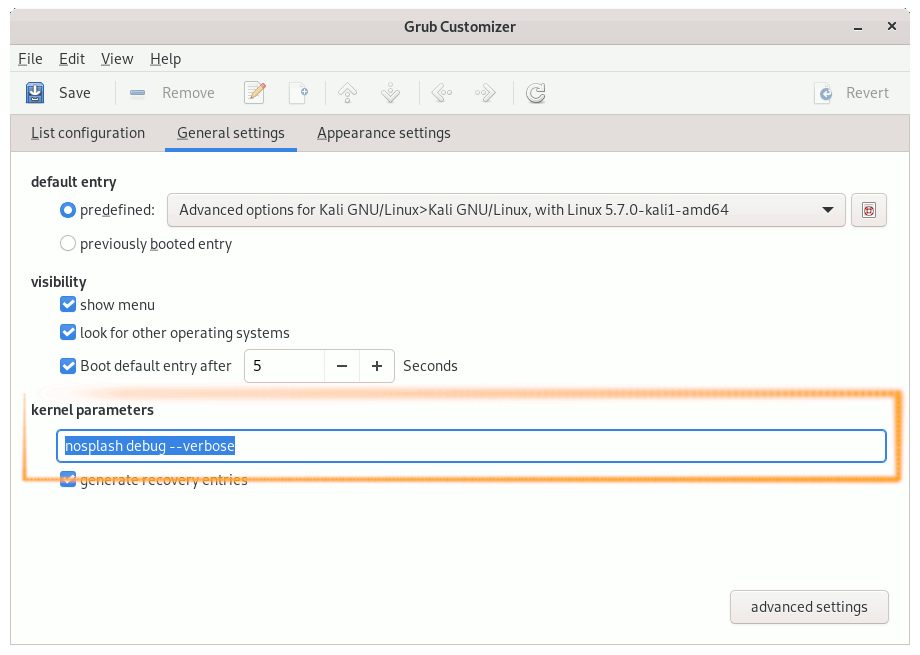
Possibly, add the “–verbose” Flag to display each Entry.
And Save!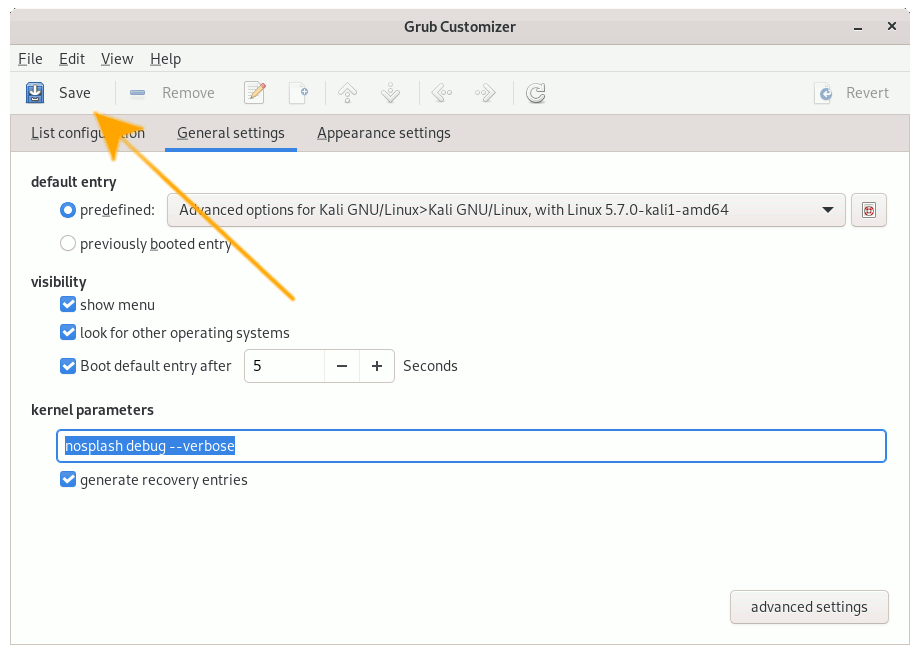
Done! :)
Contents