USB Connecting Phone
-
1. USB Connecting Android Phone
So first, Connect Android Phone in Photos Transfer mode
(Not all the Android Devices dispose of the same PTP Settings procedure.)
Then slide down the Top Bar: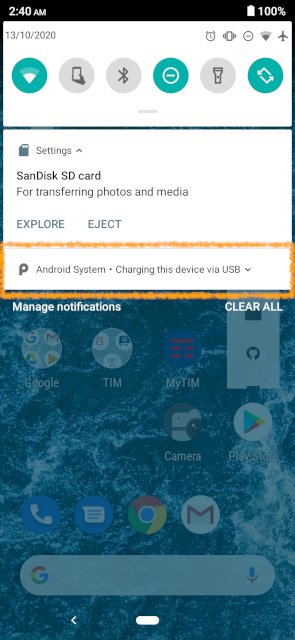
Then Tap to display the advanced Options:
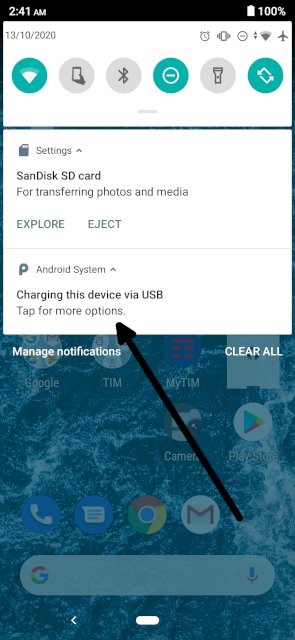
Finally, choose “Camera (PTP)” as connection Type:

Contents