USB Connecting Phone
-
1. USB Connecting Android Phone
So first, Connect Android Phone in Photos Transfer mode
(Not all the Android Versions & Devices dispose of the same PTP Settings procedure. So possibly consult the online Documentation for your own.)
Then slide down the Top Bar: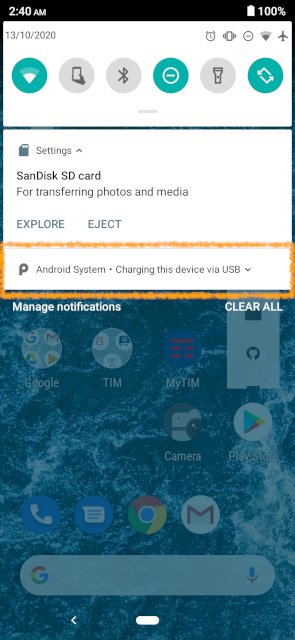
Then Tap to display the advanced Options:
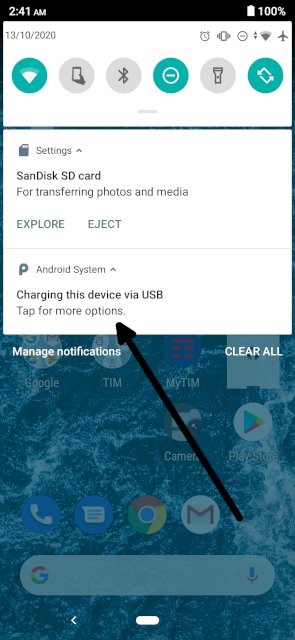
Finally, choose “Camera (PTP)” as connection Type:
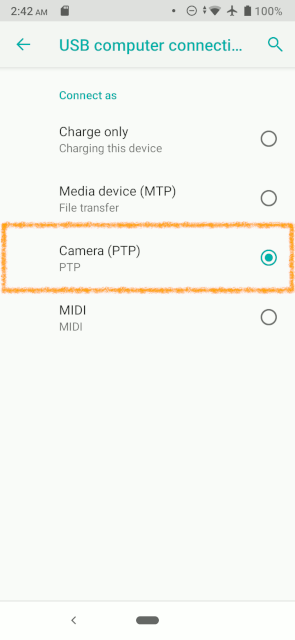
Contents